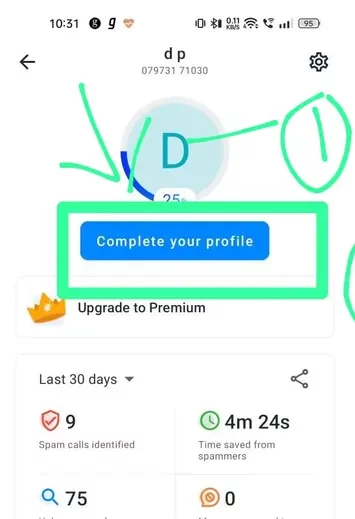Millions of people are using Truecaller for caller identification and Truecaller app has many amazing features which allow user to manage calls and SMS. Apart from this, Truecaller has a Blue Tick feature which is designed to verify any profile, thereby this feature confirming that the person’s name on Truecaller is correct or not. If you want to use blue tick on truecaller then you can follow the method given below.
Get blue tick on truecaller by using two different method
IST Method
- To get truecaller blue tick your Facebook ID should be the same which is visible to other people after calling. If your Truecaller calling name is different from Facebook, then you will not get verified blue tick.
- If your Truecaller calling name and Facebook ID name is the same, then follow the below steps.
- Open Truecaller with the number you want to tick, then click on the profile icon.

- After that, click on Complete Your Profile option, then click on Facebook option and connect your Facebook profile.

- Now email Truecaller customer care at [email protected] and then ask them for blue tick. After doing this you will get an email from Truecaller then you will get blue tick in truecaller.
2nd method
- In the second method, open Truecaller then login with the number from which you want truecaller blue tick. Now click on 3 dot line icon then click on setting option.

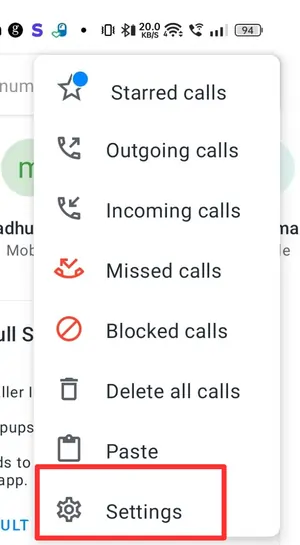
- After that, click on the option of caller id.

- Scroll down there and turn on the Show your video call ID option.
 g
g - Now go to the main screen of Truecaller then click on the profile icon then click on complete your profile icon.


- Now the profile has to be filled with real information like full name, email ID, birthday (must be above 18 years old), gender and your current address, or you can just fill pin of your residence then upload your photo in truecaller.
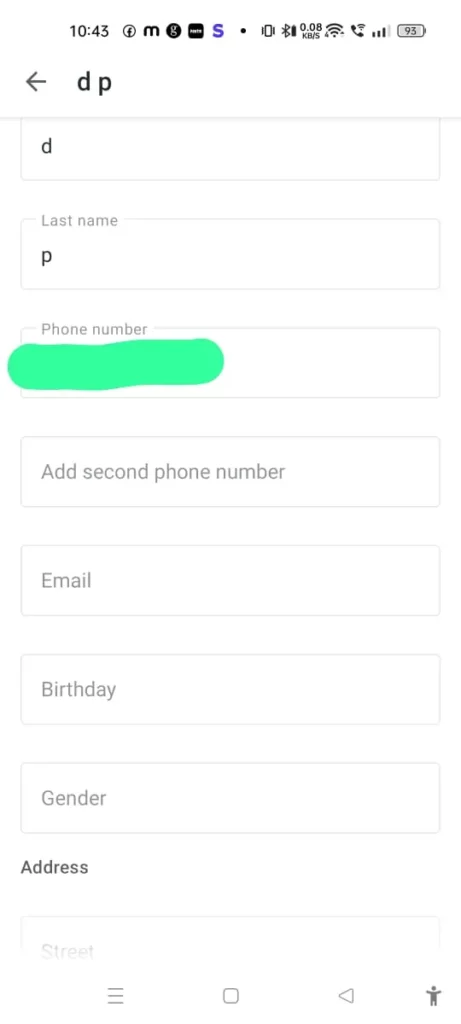
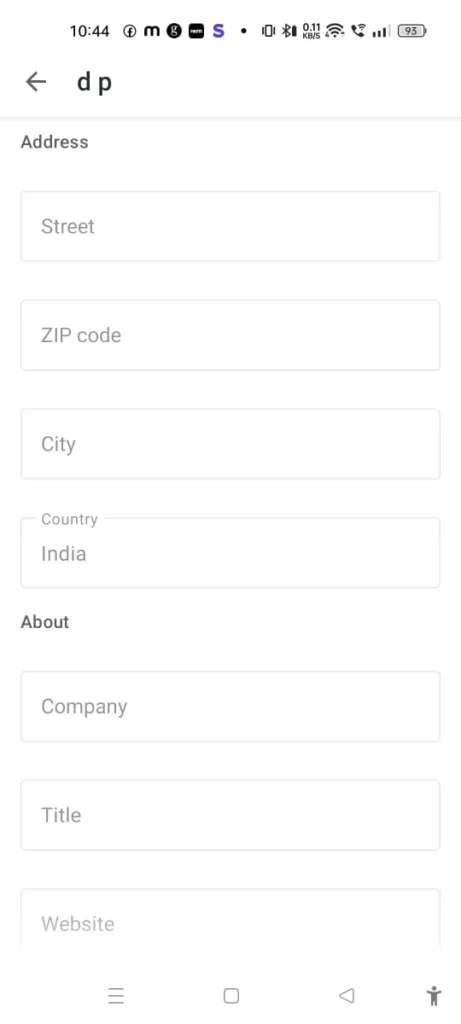
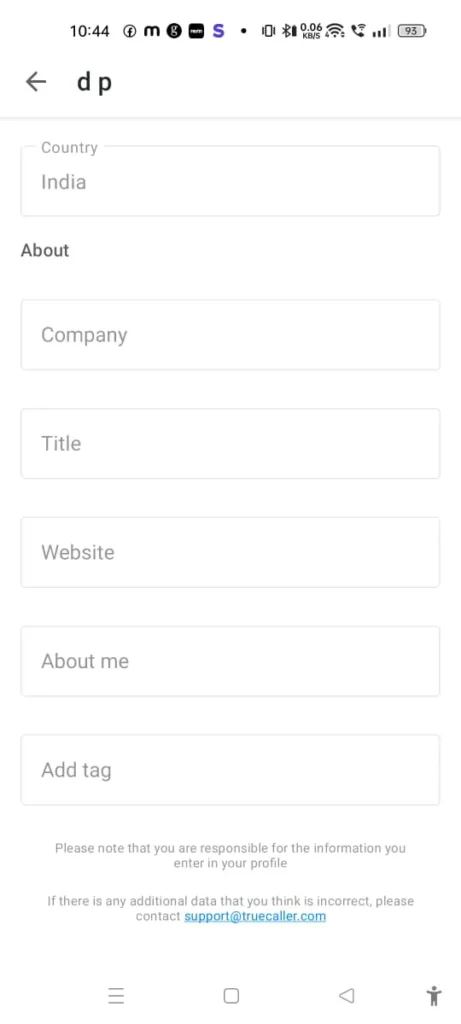
- In the About section, you have to fill the information carefully because Truecaller employees specially verify this information, based on which they give blue tick to any number.
- That’s why you have to fill such information in the about section, which will make them believe that this person is professional.
- Therefore, in the option of the company, you can write the name of any company whose social media account you are using. Then write the name of some words in the title option in which you have to tell the status of your social media. For example, here I am writing “verify all shorts app”.
- Now in the website option, write the website address, if you do not have a website, then give the link of the social media profile on which you are regularly active.
- After this, write ‘verify’ in the About Me option.
- Now verify all the information, then save it.
- After following all the steps, Truecaller’s email will be present at the bottom, by clicking on which you will be redirected to Gmail option. Then you have to compose the email in the format given below.
- In mail, you have to write blue tick in subject option and write below lines in compose email option.
- I am using Truecaller from last few years and all information given by me on Truecaller is genuine. So please give me blue tick on my number 7973191076.
- After writing the mail send this mail to truecaller then you will get automatically generated email. In which you are asked to reply after 24 hours.
- Now you have to wait for 24 hours, after that you will get a mail in which Truecaller will give you blue tick truecaller on your number.
Read also- how to change photo in truecaller
Read also – True balance app review : complete details
conclusion:
Today we told two ways to activate blue tick in Truecaller, though both methods are almost same because in both methods you have to tell Truecaller that your name on Truecaller is genuine. When Truecaller is sure that your name on Truecaller is correct, it will give you a blue tick.
FAQ:
what is the benefits of blue tick on truecaller?
what is the truecaller blue tick means?
what is t symbol in truecaller?
Hello, I’m Priyan, a passionate author at Mojolo. Specializing in crafting insightful how-to tutorials, I bring the vast world of online knowledge to your fingertips. With a keen eye for detail and a commitment to clarity, I transform complex topics into easy-to-understand guides, empowering readers to achieve their goals effortlessly.

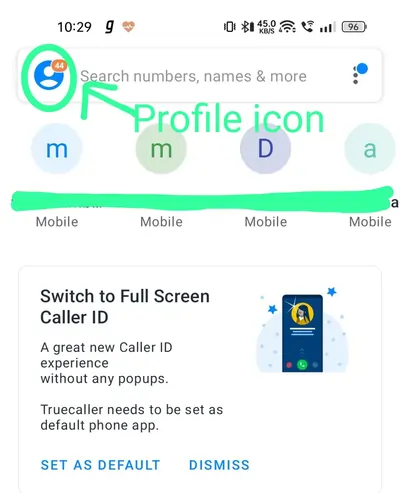
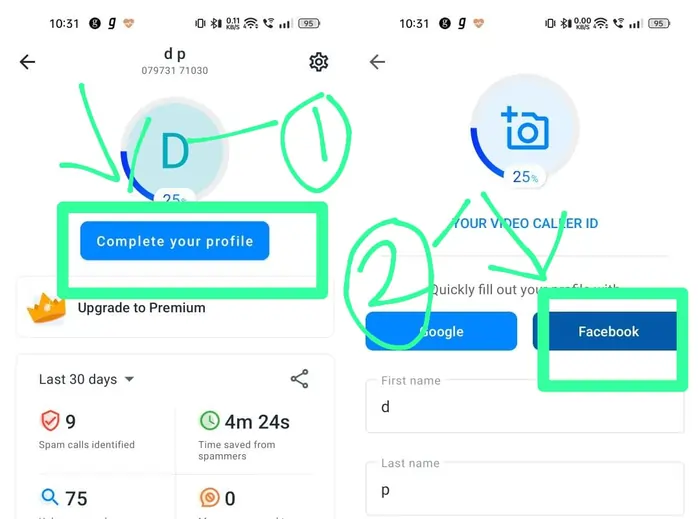
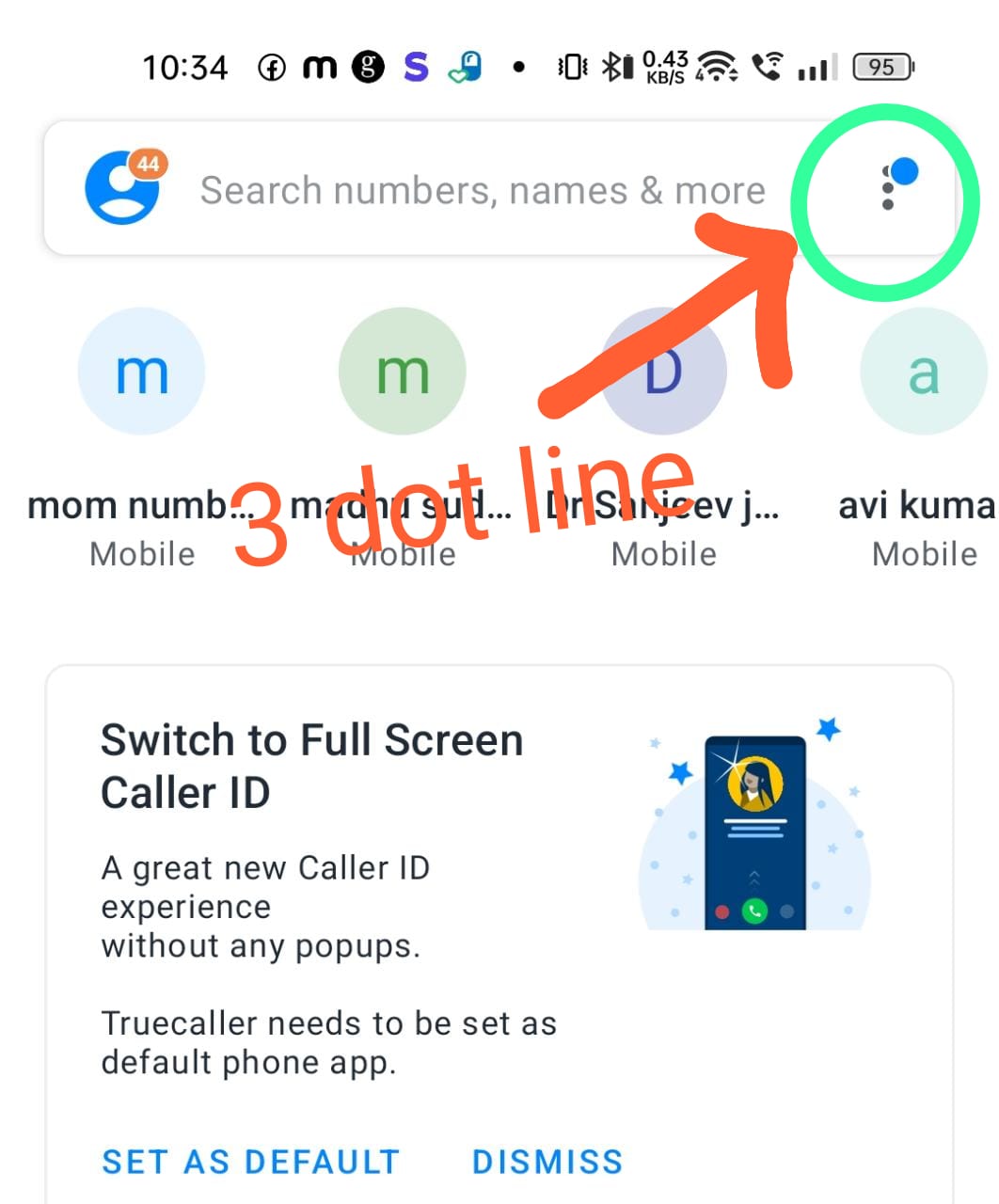
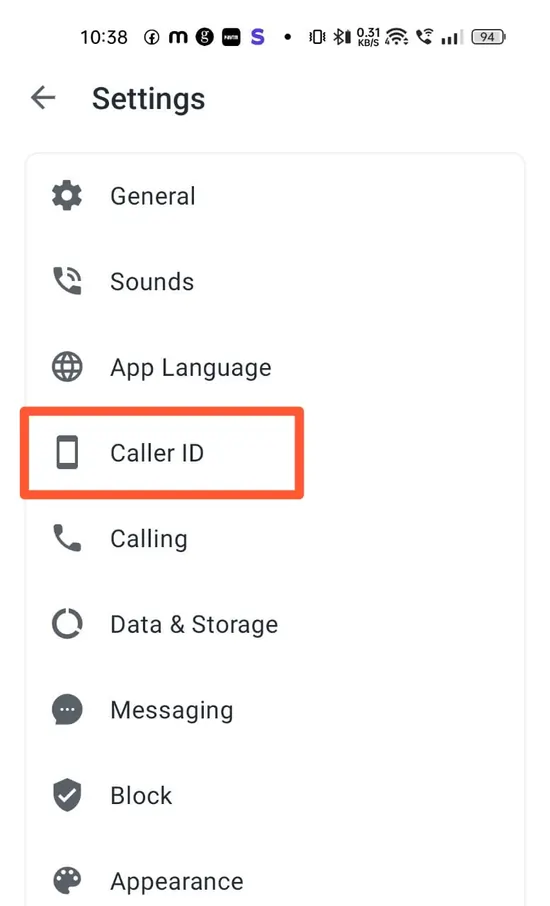
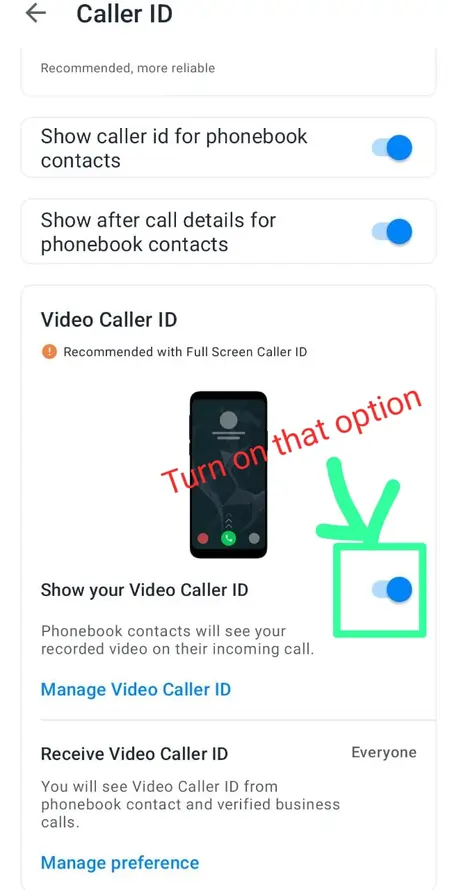 g
g