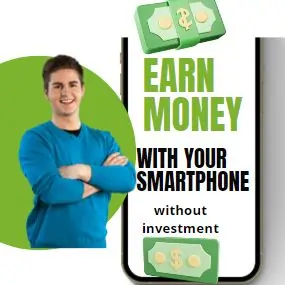Nowadays, people are using cloned app’s account for business or for some other work, but lots of cloned apps have some random bugs which make the experience of using apps unpleasant. So we have come up with the best app cloner apps which are stable for all android OS and work very well in all android phones.
Best App Cloner that Makes Unlimited Accounts details
Island..
The Island app is a user-friendly interface that offers a one-click cloning feature for apps, and the app gives many other features Which are very helpful for the peoples like the app provide freeze app option By using which people can completely freeze the application and also people can hide the app. Beside this, the app also provides many privacy protection features which enhance the security of the apps.
Pros
- App Cloning: The ability to clone multiple applications at the same time.
- Privacy Protection: It allows you to isolate apps for privacy protection.
- Freeze Background Apps: The app provides an option to freeze background apps, which can help in saving battery life and improving device performance.
- Hide Apps: Users can hide apps, thereby safeguarding them from unauthorized access.
Cons
- Complexity: Some users find the app’s features like ‘Freezing’, ‘Cloning’, and ‘Isolating’ complex and hard to understand.
- Device Restrictions: Some features may not work on all devices or versions of Android.
- Potential Bugs: Based on some user reviews, there might be occasional bugs or crashes.
- VPN Limitations: If a user wants to use VPN only on one side, or different VPNs on both sides, it might not always work as expected.

Multi Parallel: Multi Accounts
Multi parallel app is best clone app for android because this app can clone your favorite games and apps like PUBG game, Instagram, Snapchat. To use this app, just download and open it, then you will see all the apps which are already present in your phone. By clicking on your favorite app, you can clone that app.
Pros
- This app supports android 12 version of any phone brand.
- By using this app, you can create unlimited account of any app.
- The UI in the app is very easy to use.
Cons
- The app lags in low specification mobiles.
- App crashes in customized Android OS.

Shelter app
Shelter app is released in 2018, and it is best clone app for android because This app is completely free, and this app creates separate space in which you can clone your favorite apps. But to use this app you have to give device admin permission after that this app can work on your mobile.

Pros
- This app has Freeze and Auto Freeze feature using which you can easily disable high CPU consuming apps which slow down your phone.
- This app creates separate storage space for cloned apps, so that your cloned app’s data will be stored in a separate folder.
- This app is completely free to use
Cons
- This app doesn’t work well in new android OS.
- This app doesn’t work well in custom ROM.
Super Clone: Multiple Accounts
Super Clone is the best dual app for android that was launched in 2019 and till now more than 50 lakh people are using this app. By using this app you can clone your favorite app, then you can create more than two accounts in that app. This app can clone thousands of apps from Play store and this app also gives facility to login with Google account.

Pros
- This app works with new android operating system of every mobile
- This app can clone games and apps.
- This app has privacy lock feature, using which you can protect the account of cloned app.
Cons
- This app uses more battery of mobile.
- There are multiple ads present in it, which sometimes become annoying.
Clone App – Dual App
Many people are downloading clone app in 2022 because this app provides many cool and unique features like VPN service, custom themes for app, funny emoji and stickers etc. which makes this app the best clone app for android.

Pros
- This app supports all latest version of android os.
- It has VPN available by which you can use VPN connection to your cloned app.
Cons
- This app has crashing issue in some Android OS.
- This app hangs on devices with low specifications.
Clone App – Parallel Space
This best parallel space app launched in 2020 and more than 500k people are using this app. This clone app is able to clone any app from playstore and this app works well with social networking apps and this app uses android virtualization technology to clone apps.

Pros
- This app can create unlimited clone of any app.
- This app supports Google Play Services so many google services can be cloned using this app
Cons
- This app contains annoying ads.
- It doesn’t work well in old android OS devices.
2 accounts – dual app space
2 Accounts is the popular & best app cloner that can clone apps and games within seconds. This app works great for social network app and using this app you can create two account of the app at the same time. This app store your cloned app data in separate location so that you can manage cloned app’s data easily.

Pros
- The app has a securer zone feature that can protect any clone app from unauthorized access.
- User can create multiple accounts of cloning app.
- Works great with new android OS.
Cons
- This app crashes with many new Android apps.
- There are many advertisements in this app which appear while using the app.
dual apps
This best dual app for android launched in 2018 and till now crores of people are using this app. By using this app you can clone your social and gaming apps, then you can create multiple accounts of same app. Apart from this, it is easy to switch between cloning apps.

Pros
- This app has multi layered security which keeps your cloned app data safe.
- This app provides notification controlled feature using which you can easily control the notification of cloned app.
- This app supported android 12 version OS device
Cons
- This app crashes in some custom ROMs.
- To many ad popups while using the app.
Dual App Lite
This app has been launched from last year 2020, this app has upgraded its name from dual app lite to dual app. This app can clone multiple accounts of same app and this app is lightweight, so it does not slow down your phone performance. This app also provides data security of your cloned app so that your data is always safe from any unauthorized access.

Pros
- This app supported many new and old version of Android OS, also this dual app lite supported thousands of apps from play store.
- The size of this app is only 7.8mb due to which this app is very light and does not slow down your phone performance.
Cons
- This app doesn’t work well in new android OS.
- Notification issue reported by many users in Play store comment section.
Multiple Accounts – App Cloner
This app can clone any app within seconds, and you can create multiple accounts of same cloned app. If you want to use multiple accounts of your social media apps then this app is perfect for you because this app works great with social networking apps. This app provides app lock feature using which you can keep clone app safe.

Pros
- This app supported new version of android OS and custom ROM.
- This app allows customization with your clone app, so you can rename your clone app. For example, Instagram 1, Instagram 2.
Cons
- There are many features paid in this app.
- This app crashes in older versions of Android OS.
Dual Apps-Parallel Dual Space
Multiple app and game accounts can be run with a single click of this app, and this app works well on new and old Android OS. This app is able to clone thousands of apps from play store and multitasking is very easy in this app.

Pros
- The UI of this app is simple to use, by which any clone app can be operated easily.
- Multiple accounts can be created with this app and switching between accounts is also easy.
Cons
- There are a lot of ads in this app.
- This app freezes and crashes in some custom rom mobiles.
Tips to select best clone app for android
- Compatibility: Before installing the app, make sure the app is compatible with your Android device version or iOS version.
- Supported Apps: Not all app duplicators can clone every app. So make sure to select the app which fulfill your requirement for app cloning.
- Ease of Use: select the app which have a user-friendly interface, So that you can use the app without any disturbance.
- Stability: Look for an app that runs smoothly without crashing, For this you can check the reviews on the Play Store or you can use the app yourself for 5 to 10 minutes the app start crashing don’t use that app.
- Customer Support: select the app Which have good customer care so that you can contact them after having a problem.
- Reviews and Ratings: to select best app cloner, always check out reviews and ratings on the app store, So that you will be able to know a lot about that app.
- Additional Features: Some app duplicators offer additional features like customizing the clone app’s name and icon, which might be useful.
- Cost: Some app duplicators are free, while others may require a one-time purchase or a subscription. So if you don’t want to spend money, then you can use the free version of the app.
FAQ:
Which is the Best app cloner Without ads?
Shelter is the best app cloner without ads.
which is the best app cloner for android 12?
Best app cloner for android 12 is super clone: multiple cloner.
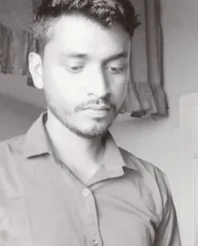
My passion is to develop and play android games, so I give information related to android games on mojolo.in and I am playing rummy and fantasy games from last 3 years and I have great experience about these apps.