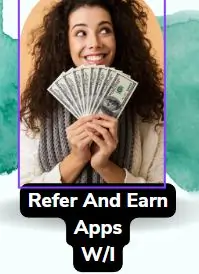Welcome back guys! Nowadays, everyone has an account on Facebook, but due to some reason their FB account disabled, that’s why today we have brought two such methods for you, through which you can easily recover disabled Facebook account. I
n the first method, you can recover disabled Facebook account without ID proof and in the second method, ID will be required to open disabled Facebook account.
How to Recover Disabled Facebook Account without Id Proof
- To recover disabled Facebook account without ID first you have to go to play store and download hola VPN app.

- After downloading the VPN, open it, after clicking on the next button, click on the agree button.
- Now the dashboard of hola VPN will open, there Chrome browser will appear, click on it.

- After clicking, you have to select Japan by clicking on the option of more countries there.

- Doing so will open your Chrome browser from the location of Japan.

- Now you have to open the facebook help link given below.
- After opening the link, the Facebook page will open where you have to fill the full name of the closed Facebook account and date of birth. After filling the name and date of birth, in the option of additional information you have to write the below lines.

- My Facebook account was disabled as an error, please restore my account.
- Now, at the bottom, you have to enter the same email address or mobile number that was present in the disabled account.

- After filling all this information, click on the send button.
- After doing all this, open hola VPN again and repeat the same process again.
- Connect chrome with hola VPN.
- Again, you have to open the link given below in Google Chrome.
- You will have to re-enter the same information that you have given earlier.
- After repeating the whole process, you have to wait for 10 minutes.
- After 10 minutes, you have to open the Facebook app and login with the same closed Facebook account.
- By simply doing this, you can easily open a disabled Facebook account.
Do you know that money can be earned from Facebook view app, if not then go to the link given below.
How to Recover Disabled Facebook Account Using Id Proff
- to recover a disabled Facebook account, Foremost, open the Chrome browser on your phone and then open the Facebook website.
- The login page will open, at the bottom of the page, there is a help option, click on it.

- Now the search icon will appear on the top, there you have to write account disabled. After typing, many search results will appear there, among them, you have to click on the option of account disable.

- Now there you have to click on the option of my personal Facebook account is disabled.
- Then scrolling down and click on the link named use this form to request a review.

- Now a new page will open, there it will be told that if your Facebook account has been closed by mistake, then you can activate it again by sending a request to Facebook. If it has been more than 30 days since your Facebook account was closed, your account will not be reviewed.
- Now you have to upload the email ID or mobile number of the closed Facebook account, full name and government approved photo ID proof of your Facebook account.

- Now, by clicking on the send button, the request has to be sent for review.
- Then a link of my personal account was disabled will appear under the send button, click on it.

- After clicking, a new form will open stating that this form is for those people who have put misleading content or content against the guidelines of Facebook, due to which their Facebook account has been closed.
- After selecting the option I understand now, and I want to continue below, click on Send.

- Now a new form will open, there you have to fill it with your full name and email address.

- Then in the content at issue option, u have to write below lines. Hi Team Facebook, I haven’t violated any of the term and service. Seems it is a false deactivation. Please help me to get my account back as soon as possible, thanks.

- Then in the next box you have to write below lines. Content I shared was a trap, i feel. My intention was not to violate any of the guideline. Please reactivate my account as soon as possible.
- Now you have to upload your proof of ID. Now, after filling your name below the option of electronic signature at the bottom, you have to click on the send icon.

- After doing this, you can open a disabled Facebook account after 24 to 48 hours.
Conclusion:
Friends, today we have told you two best methods to open disabled Facebook account. If you are facing any kind of problem in recovering disabled Facebook account then you can ask us by commenting below.
If you have forgotten Facebook password and want to delete it without password, then you could know by clicking on the link given below.
Hello, I’m Priyan, a passionate author at Mojolo. Specializing in crafting insightful how-to tutorials, I bring the vast world of online knowledge to your fingertips. With a keen eye for detail and a commitment to clarity, I transform complex topics into easy-to-understand guides, empowering readers to achieve their goals effortlessly.