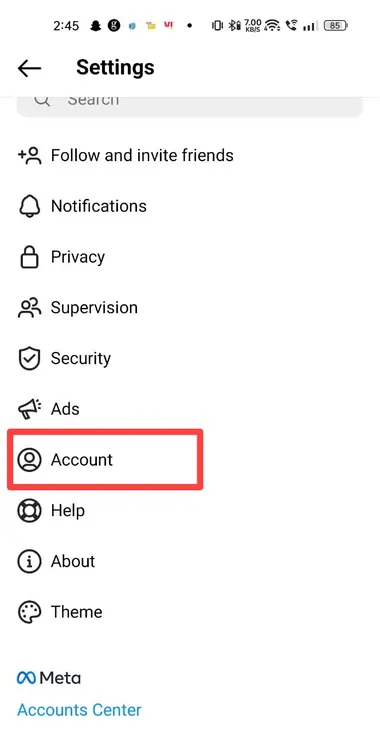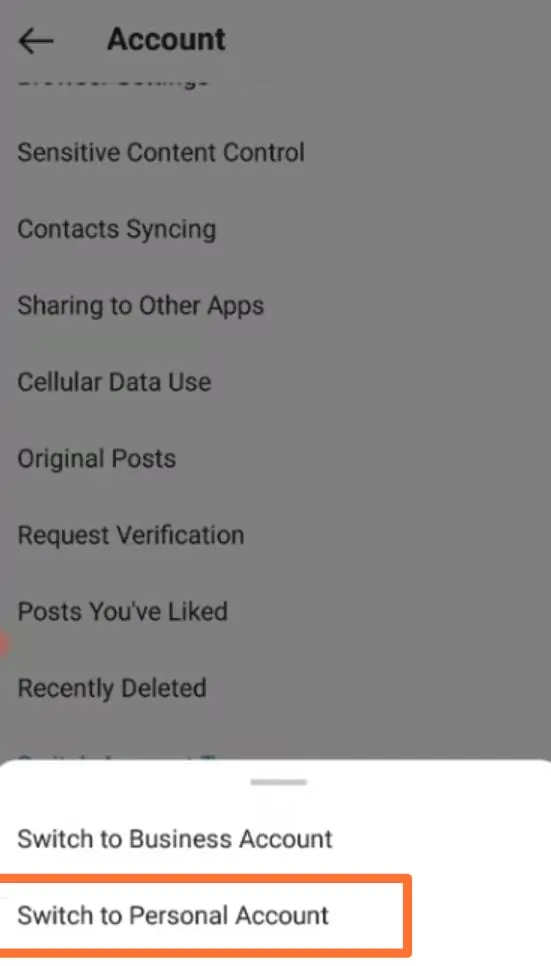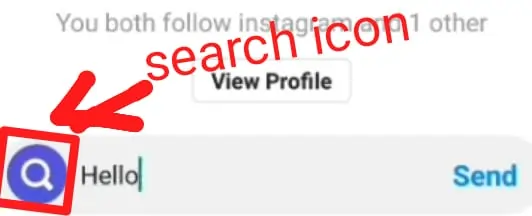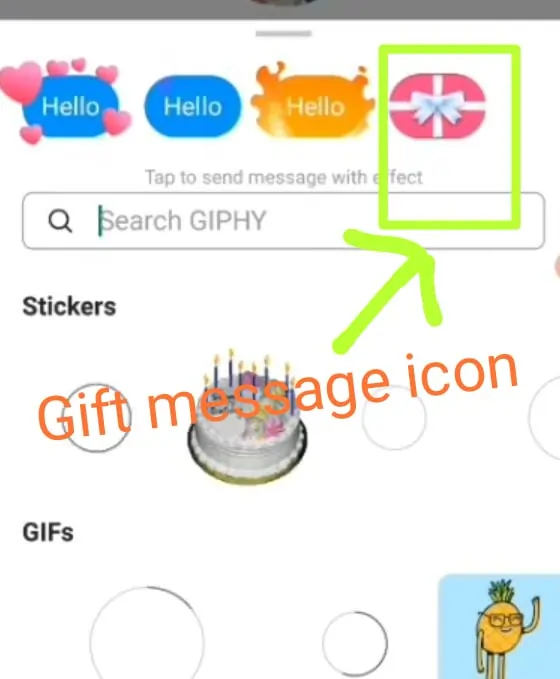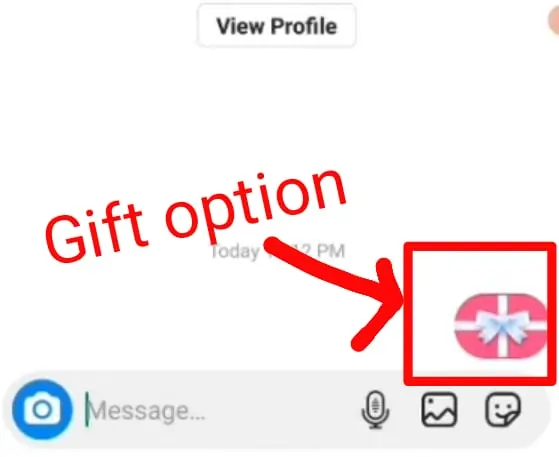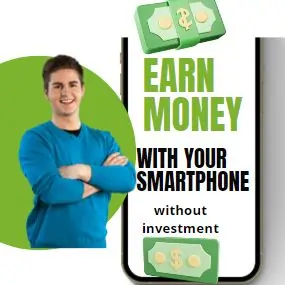Nowadays crores of people are using Instagram every day because Instagram provides many cool features which are rarely seen on other social media apps. In view of this, the feature of gift message is very popular on Instagram, using which any person can send a gift message to anyone.
But due to some reasons, the option of instagram gift message gets disabled on some Instagram accounts, that is why today we Going to tell some such ways, through which you can send gift message to anyone.
What is the instagram gift message?
instagram gift message on Instagram are pretty-looking gift emoji with hidden text inside. When someone tries to open this emoji, he/she will see the text message inside the gift message box.
How to get & send Instagram gift message?
- To send gift message on Instagram go to your Instagram profile and then click on 3 dot line. After that Now click on the setting option then click on the account option.


- Now scroll down, then click on switch account type option.
- When you click on this option, two options will appear, then select the option of Switch Personal Account.

- Doing so turns your Instagram account into a personal account.
- After this, open the chat window of the person you want to message.
- Now type the message there, then search icon will appear on the left side, click on it.

- After typing your message click on search icon then their option of all stickers will appear and here you can find instagram gift message icon.

- You have to click on that gift message, then that gift message will be sent to the other person.

- When someone opens your gift message, the text message you entered will appear.
Read also – how many instagram report are required to delete insta account in 2023
Read also – How to Solve Instagram Music Isn’t Available in Your Region Problem in Hindi
How to fix send gift message not working in professional account?
But still you do not see the option of gift message, then you can follow the steps given below, and it is generally seen that this problem is seen in professional account or IG account.
To fix this problem, you neither need to write a message on Instagram nor you need to update the Instagram app. You can easily fix this problem by following these steps. First open your instagram then click on messaging feature then type message to your friend then you will see emoji icon on left side of chat box. If the emoji icon is present here, then follow the steps mentioned below, using which the problem of gift message in professional account will be solved.
- To fix this issue open the profile icon then click on the 3 dot line icon in the top right corner.

- After that click on option update messaging option then click on update option.

- After completing the update, open your friend’s chat box, then type some words there.
- You will now see the search icon on the chat window, through which you can send gift messages on Instagram.
- You have to click on that gift message, then that gift message will be sent to the other person.

Conclusion:
Today we gave complete information about sending gift message on Instagram, but many times it happens that when someone updated the Instagram app, the option of gift message disappears again. To solve this problem, you have to click on the update messaging option, then your problem will be fixed. If you need any help related to gift message on Instagram, then you can ask us by commenting below.
FAQ:
How to send gift message on Instagram on iPhone and iPad?
Open instagram in iphone then type msg to your friend, after that you will see search icon, by clicking on this option you can easily send gift message in iphone.
Why can’t I send gift messages on Instagram?
Because you haven’t enabled the feature of sending stickers in Instagram chat.
Instagram gift message not showing after update?
If the Instagram gift message is not showing after the update, then you have to click on the option of update message, by doing this your messages will also be updated.
Hello, I’m Priyan, a passionate author at Mojolo. Specializing in crafting insightful how-to tutorials, I bring the vast world of online knowledge to your fingertips. With a keen eye for detail and a commitment to clarity, I transform complex topics into easy-to-understand guides, empowering readers to achieve their goals effortlessly.