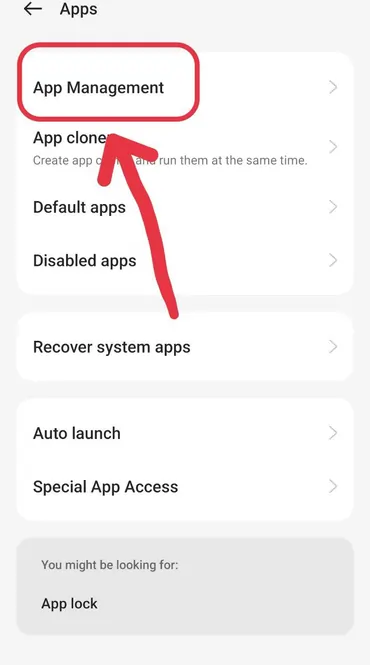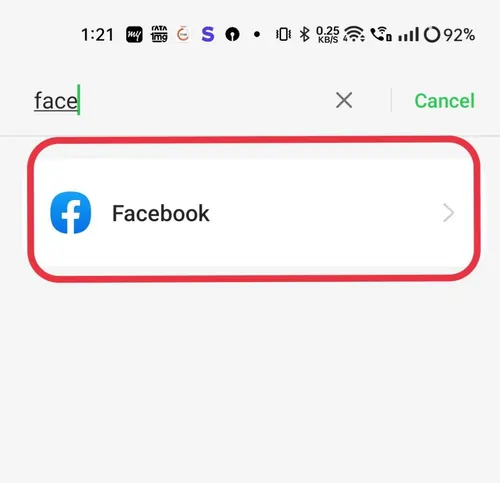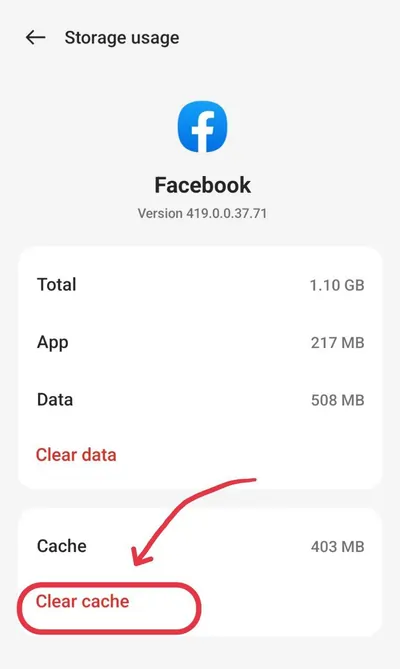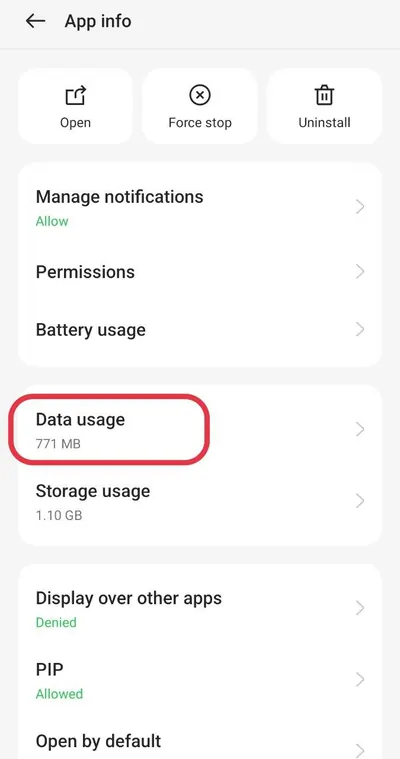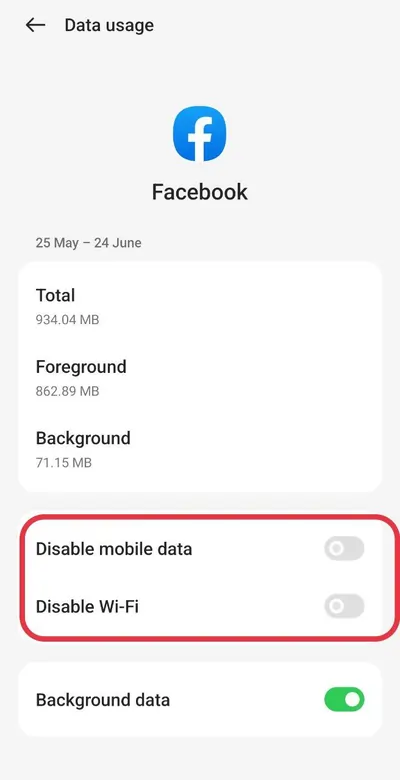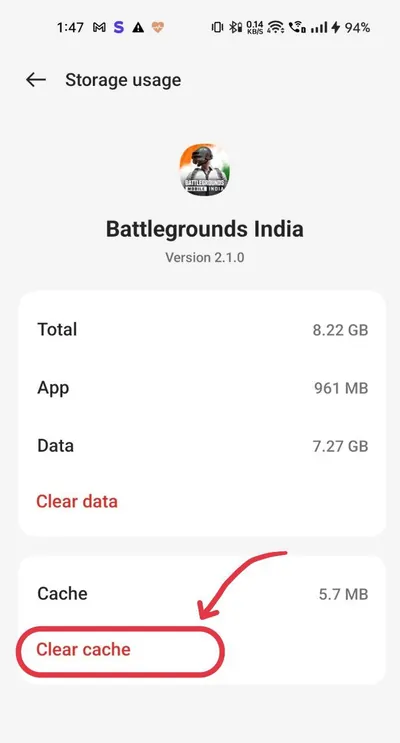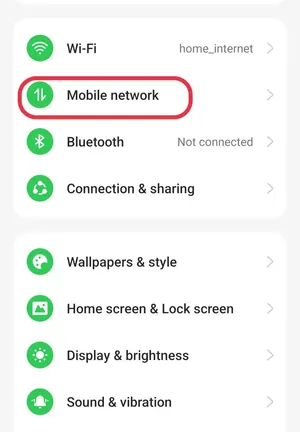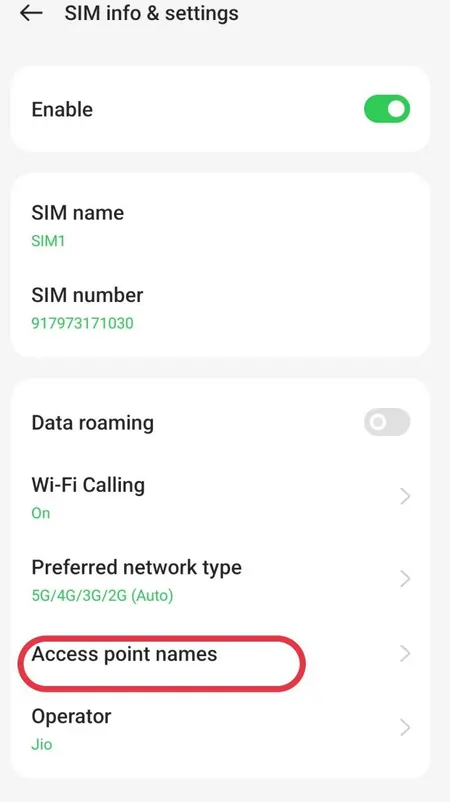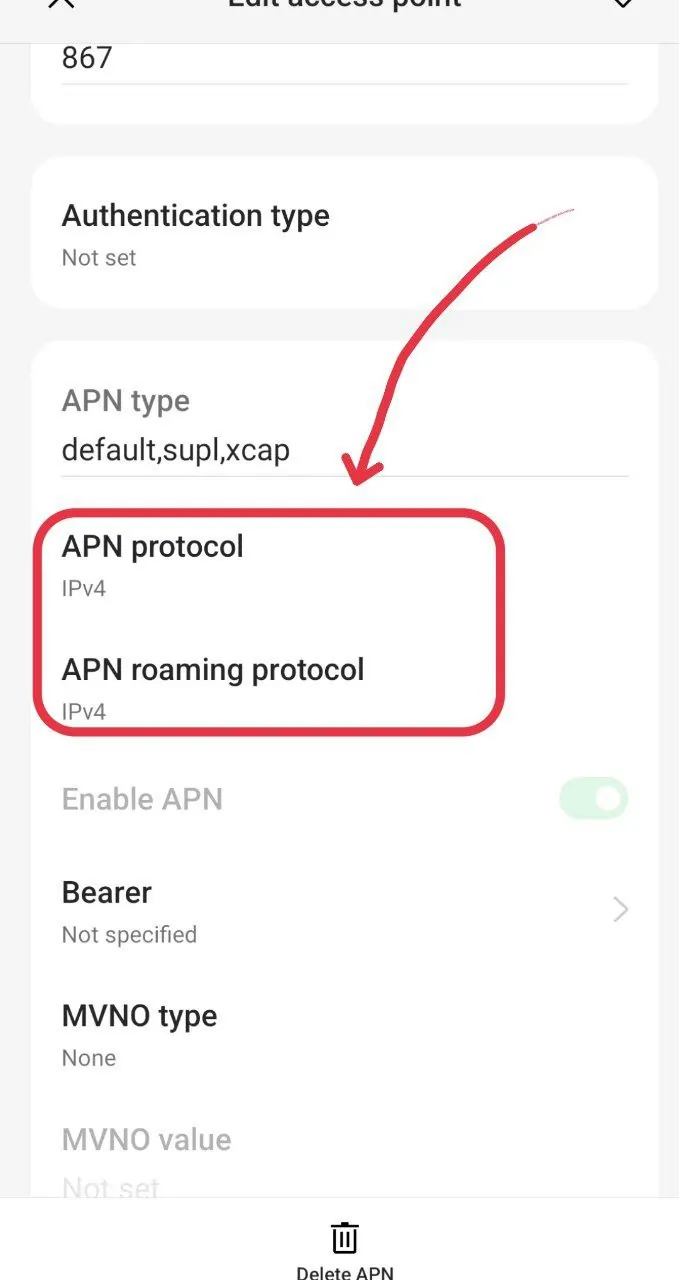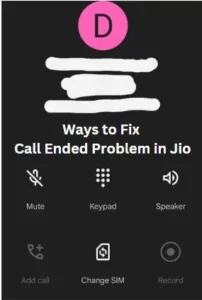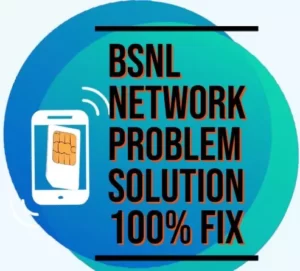If you are facing bgmi Facebook login problem or authorization revoked problem in Battleground Mobile India game, then you can solve this problem in few minutes by following below steps.

How to solve bgmi facebook login problem or other bgmi login problem (First way)
- To solve bgmi fb login problem, first open the main setting of your mobile.
After this open the option of App Management.
- Now if you want to log in with facebook account in bgmi game then search Facebook app in app management option.

- Now click on Facebook app then click on storage option, after that clear the cache of Facebook app.

- Now go back again and then click on the Data Usage option, then disable the Mobile Data and Wi-Fi option.


- After doing this step search for Battlegrounds India game in app management option then clear the cache of this game.

- Now open Facebook application, then login with your FB account.
- Finally, open your battleground mobile INDIA app then login with your Facebook account, by doing this your FB account will be successfully logged in your bgmi game.
Second Method to Solve Bgmi Login Problem
- bgmi not working because you are not able to log in with your Facebook account in BGMI game, so try login to your Facebook account using Chrome browser.
After that, you need to delete Facebook or Facebook Lite app in your phone so that you can login with your Facebook account using Chrome browser. - After deleting your facebook app, then open bgmi game.
- Now click on the option of Facebook, then you will be redirected to Chrome browser, now login with Facebook account there. By following these steps, your bgmi not working issue will be resolved.
Third Method (for Mobile Data Users)
- This third method is for those mobile data users who are facing bgmi authorization revoked problem.
- To fix this problem, open the main setting of your mobile and click on the option of SIM card and mobile network.
- Now click on the SIM from which you are using your mobile data.

- Then click on the Access Point Names option.

- Now open your current APN setting, then in both the options of APN Protocol and APN Roaming Protocol select the IPv4 option.

- Finally, to save this APN setting, click on the More option and save the setting.
- Now turn on and off airplane mode in your mobile then open BGMI game then login with your account. By doing this your problem will be solved.
Fourth method
- This third method is also for mobile data user mobile data users whose SIM cards are not compatible with IP4 addresses.
- For simple solution to this problem buy new mobile sim if you don’t want to buy mobile sim then you can follow our below steps.
- To fix this problem open play store then search for app named shadow switch then install that app or else you can also download that app from below link.
- After download this app open it then select Mumbai server and connect through it.
- Now open your BGMI game then login with your account, after successfully login to account disconnect APN.
5th solution to solve bgmi fb login problem in iOS devices
- To fix BGMI game login issue in iOS devices, foremost update Facebook and Messenger application in your mobile.
- Then open the main setting of your Apple device, then open the general setting.
- Then click on the option for Software Update and make sure that your iOS system is up-to-date. Only updating the operating system or applications will solve your problem.
- If the above method does not solve your problem, or you are facing network failure problem then turn off your Wi-Fi network then use only mobile network.
- If the above method also doesn’t work for you then open your main setting again then open iPhone Storage option then find BGMI Game.
- After this clear the catch of your bgmi game, by doing this your problem will be solved.
Contact BGMI Customer Care Support
If still bgmi is not working for you, then you can contact the customer care of bgmi and explain your problem. Due to which your problem will be solved in a few days.
Conclusion:
Friends, today we have told you different ways to solve login problem in BGMI game. If one of the methods does not work for you, then you can use the other method we have mentioned, which will definitely solve your problem.
FAQ:
Why can’t I log in with Facebook ID in BGMI game?
The main reason for not being able to log in with Facebook ID in the game is the technical problem in the bgmi game. You can use some of our solutions to solve this problem.
How to report the problem of not being able to login in BGMI game?
You can complain about this problem by visiting the official website of bgmi game.
Read also – Get Bgmi No Recoil Sensitivity Code & Best Sensitivity for Bgmi No Recoil
Read also – Top 10 Bgmi Tournament Free Entry & Paid Entry Apps
Read also – ( फ्री -फ्री) How to Get Bgmi Rename Card Free without Uc
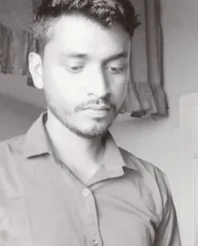
My passion is to develop and play android games, so I give information related to android games on mojolo.in and I am playing rummy and fantasy games from last 3 years and I have great experience about these apps.