Smartphones have become our lifelines. We cannot live a single day without our cell phones. All thanks to the internet. As we rely on our phones for everything, it has become imperative to manage them well. This includes backing up our phone data, downloading and uploading to the PC, and keeping the phone organized.
Transferring data between our smartphone and PC can be easily done with the help of useful programs called Android pc suite and iphone PC Suites. This android software links your smartphone to your PC through a USP port and allows you to use and manage all device functions. We can say that these programs help us to access our mobile devices via PC.
So here are softwares that can enable you to access your mobile device via PC

Android pc suite and iphone pc suite list
Dr.Fone pc suite
Dr.Fone by Wondershare is one of the most popular Android Software for the PC suite with distinctive features, exceptionally powerful tools, and a user-friendly interface. It allows you to integrate your Android or iOS device with your computer so that you can take a backup of your data including contact lists, messages, call logs, and transfer media files like music, pictures, and videos. To use hat software you must need dr.fone Android to pc app or if you want to use that software in iPhone then you have to download dr.fone iOS app. Apart from this, if you are looking photo recovery software for pc then it is the best choice because it can recover all deleted data from phone.
software features
- This software works for Android and iOS devices.
- By using Dr. Phone software, you can import and export SMS, Android apps, media files and WhatsApp data of your Android phone.
- There are some great features in this software, such as photo converter, ringtone maker, data transfer, screen pattern unlocking, virtual location and data eraser.
- Dr.fone has android data transfer to iphone feature.
- It has iphone photos to pc transfer features, so you can transfer your iphone photos in one click.
System requirements
- At least 2 GB of RAM is required on the pc.
- Must have an administration of more than one 1 GHz.
- Must be Windows 7 or newer version.
- Mac OS 10.10 or higher version needed

Airdroid pc suite
Air droid is a popular Android and iphone PC suite. It is a free and paid pc suit that helps you manage your Android phone through a web browser on a computer. Air droid is a unique software that doesn’t require a USB cable to connect to your computer and is linked through your Wi-Fi connection.
Hence, you can safely transfer your files and data wirelessly in a secured environment. Also, it has a unique feature that enables you to answer your call from your PC without even physically using your phone. It also allows android data transfer to iphone within few minutes. To use this software, you have to install pc to mobile transfer app so that you cane easily connect your device to pc.
Software features
- Air Droid software works on both Android and iOS platforms.
- This software has some great features like screen mirroring, notification and access management, control your mobile by using PC, easy data transferring, remote camera.
System requirements
- 2gb ram is required on pc
- Window 7 or above OS supports
- minimum 1 GHz processor require for pc
- Mac OS 10.10 or higher is required
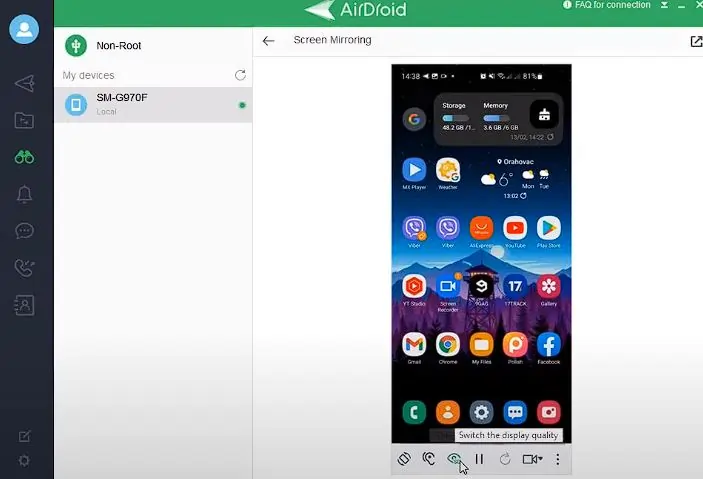
Mobiledit phone manager
Mobiledit by Compelson labs is another Android PC suite software that helps you sync your smartphone or tablet with your PC. It supports a wide range of android devices, from basic models to the latest smartphones. Just like Airdroid, you can connect your phone to your PC via Wi-Fi. You can also connect it using Infrared, Bluetooth, or even using a USB cable if none of the three wireless options works. But free version of this software supports limited features so if you want to use complete feature then you must buy this software.
Software features
This software can be used in Android and iOS devices.
With the help of mobiledit software, you can transfer phone data, recover lost data, migrations contacts, create ringtones, manage apps of mobile, and also you can control your mobile from PC. Apart from this, you can monitor all the information of your phone.
System requirements
- 1gb ram is required
- window 7
- Any processor
- Mac OS 10.10 or higher needed
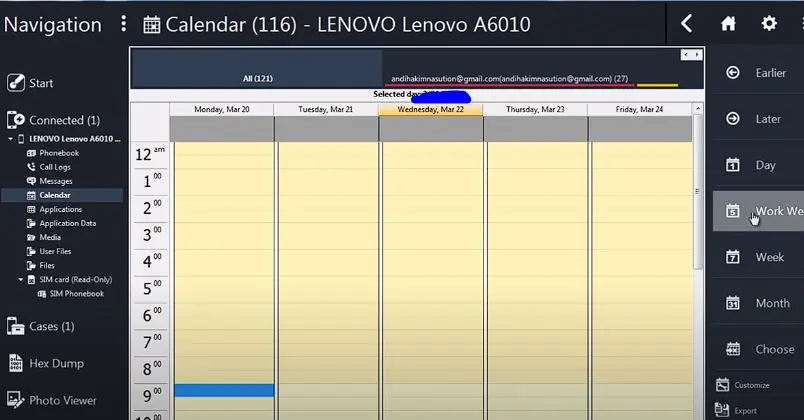
Coolmuster android assistant
coolmuster is another PC suite that helps you manage your Android device using an interface that closely resembles Windows explorer, which makes data management even easier than before.
Just like other PC suites, it can perform all basic functions such as managing and backing up important data such as messages, contacts, images, and other essential files on your phone through your computer, but this software supports only android devices. Also, this software is not free, but you use this software for free in trial period.
Features
- Backing up from Android phone to PC is quite easy.
- Control SMS app from pc.
- Software monitor your SMS and call logs details.
System requirements
- Work on window 7 or above operating system.
- Support android version 4.0 or above
- Minimum 1ghz processor require.
- Minimum 256 ram is required.
- Mac OS 10.10 or higher version require
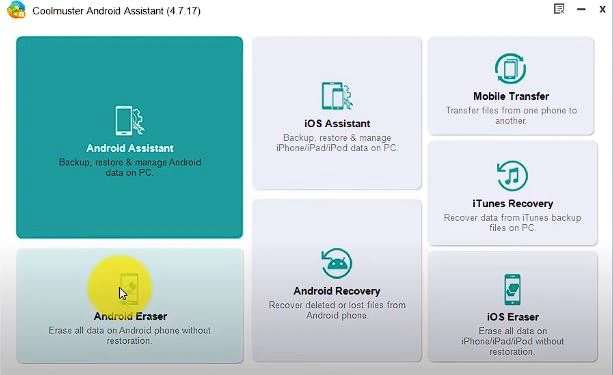
Tunes go pc suite
This pc suite is developed by biggest tech company name Wondershare and this software works on android and Mac operating system. Like other pc suite, this also can transfer your all phone’s data to your pc. If you need PC Suite for a few days, then you can use its trial version, otherwise you will have to buy its paid version.
Features
- Convert your photos in to GIF
- transfer your photos to your android or iOS devices.
- Backup SMS and contacts.
- File explore can be used to explore files.
- Backup iPhone photos to pc within few minutes
System requirements
- Window 7, window 10 and 11 required.
- 1 GB ram is required to run this software.
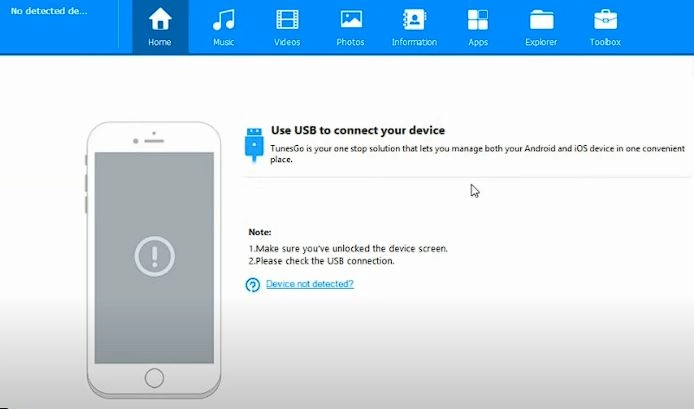
ApowerManager
Another popular and powerful Android PC suite that offers numerous features to manage and organize Android devices is MoboRobo Android Manager. With a user-friendly interface, it enables you to transfer contacts for backup purposes. It supports Android as well as IOS and mac. You can download this software for free, but it has limited features in trial version if you want complete features of this pc suit then you have to buy apower manager software.
Features
- Manage all yours all your multimedia data, contacts, messages, call logs, apps and document by just one click.
- Backup and restore your complete data in few steps.
System requirements
- RAM: 256MB or above
- Windows 10/8/7 operating system is required
- Mac OS 10.10 or higher is compulsory
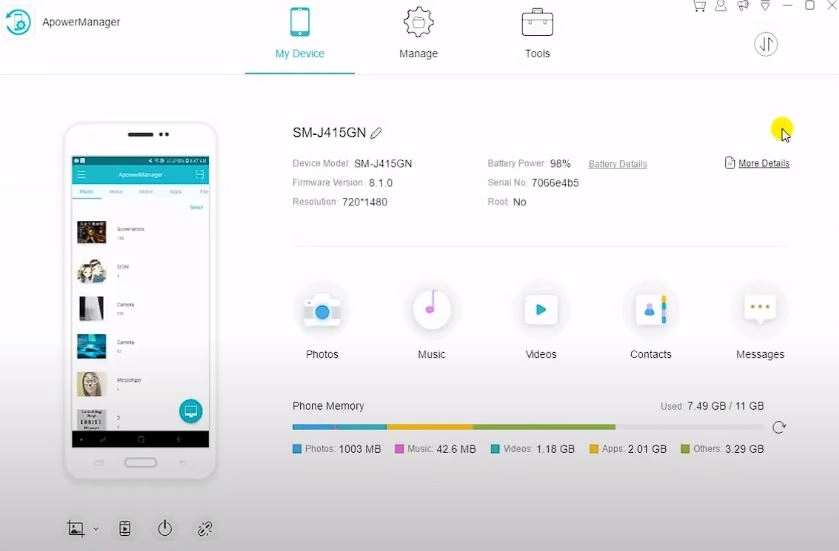
Syncios Manager
This pc suite is lightweight and easy to use, by just one click you can transfer your all data from android or iOS devices. This software is not free, but many of the features of this software is free.
Features
- This software fully supported Android 11 & iOS 16 devices.
- You can back up, Restore, Transfer WhatsApp Chats in one click.
- syncios manager can also recover lost data from iOS devices.
- it can clean iOS junk files.
- You can transfer android data to iphone
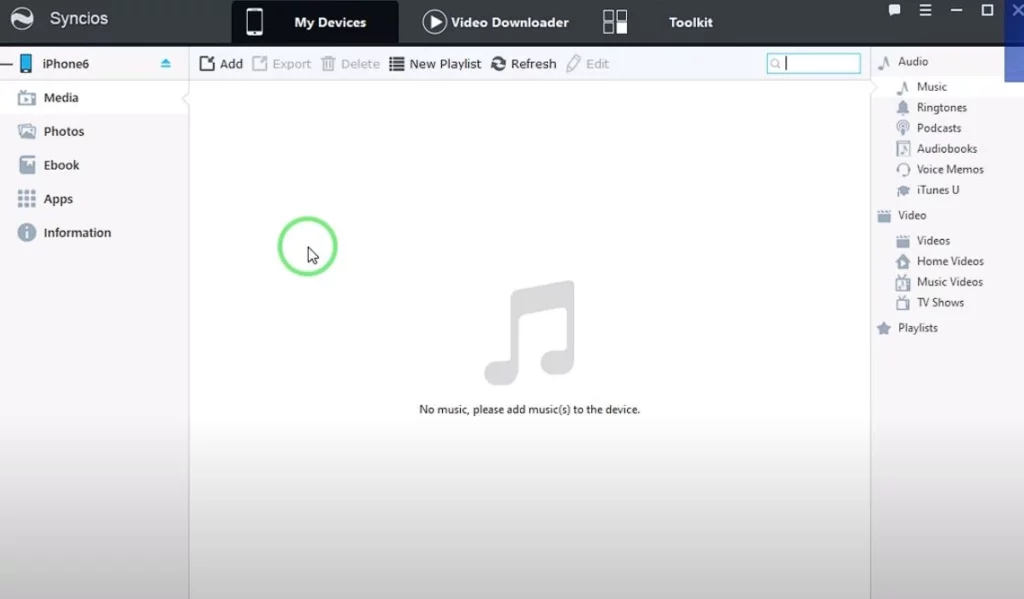
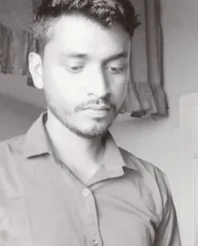
My passion is to develop and play android games, so I give information related to android games on mojolo.in and I am playing rummy and fantasy games from last 3 years and I have great experience about these apps.







2 Comments