Welcome back guys! Nowadays, many people are using vi sim, but somehow people encounter problem of VoLTE or some people are unaware to enable the VoLTE service from vi due to which they become unable to use vi VoLTE services. So today we have come up with the solution of these problems, in which we are going to give Vi Volte Activation Code and some steps to fix vi volte problem.
Requirements for Vi VoLTE Activation:
- VoLTE Enabled Handset: Your device must be among the handsets which support VoLTE technology.
- Latest OS Update: Your phone requires an update to the most recent software version provided by the manufacturer.
- 5G-ready Vi SIM: Use a 5G-ready Vi SIM for compatibility.
- Correct SIM Slot Installation: Install your Vi SIM through the correct slot which contains data capabilities then adjust the network mode to “5G (Auto)” settings.
Using the Vi Volte activation code: A step-by-step guide
- Enable VoLTE Option: Before sending the Vi VoLTE activation SMS code, open the main setting of your phone, then turn on the VoLTE option of the Vi SIM.
- Access SIM Card Settings: To enable VoLTE in Vi SIM, open the main setting of your phone then click on the option of SIM card and mobile networks.
- Turn on VoLTE Calls: After clicking, turn on the option of VoLTE calls.
- Send Activation SMS:
- In order to enable Vi VoLTE service, you must send an SMS.
- After opening the SMS app, the start chat icon will appear there. When you click on it, the SMS typing feature will be open.
- Now you have to type a message. For this, write ACT VOLTE in capital letters and send it to the 53966 number.
- Wait for Confirmation: After sending the Vi VoLTE activation SMS code, you have to wait for some time. After a few minutes, you will receive confirmation that your Vi VoLTE activation is completed.

- Restart Your Phone: Now you have to wait for 24 hours, then switch off your mobile and turn it back on. By doing this, your Vi VoLTE activation process will be completed, and you can use your Vi VoLTE services.

Vi Volte Not Working Solution List
Check 4g Sim Slot
All recently released mobile phones can handle 4G VoLTE functionality in both sims. But if you are using old mobile phone that can only supports single 4g VoLTE sim then you have to insert vi sim on that 4g volte sim slot. By doing this, your vi volte not working problem will be solved.
Enable VoLTE Option in Setting
volte not working in vi sim because VoLTE option is not enabled in the main setting of the mobile. To enable this option, open the main settings of the phone, then select the SIM card and mobile network option. After that, enable the VoLTE call option.
Force Mobile to use 4G VoLTE Network
- When you visit a location where vi network signal are weak, then your mobile automatically switch to 3G or 2G network signal to improve the signal strength, Due to which you are not able to use 4G network. To fix this problem, open the main setting of the mobile and then turn on the option of 4G only.
- To turn on the option, pen the main setting of the phone, then click on the connection option there.

- Now click on the option of mobile network.

- After clicking select LTE only option, by doing this your mobile will use 4G network even on low network signal.

- If the option of LTE only is not available in your mobile’s settings, then you can install 4g only network mode apps from play store, By using that app you can enable 4g only setting.
- READ ALSO – New Vi to Jio Port Offer
- READ ALSO – Vi Network Problem Solution (Fix)
- READ ALSO – Vi Validity Recharge Plans List
Use New Vi Volte Apn Settings
- If vi volte APN settings are not available in your phone or if that apn settings are wrong then vi volte will not work in your phone. To solve volte not working in vi sim problem, open the main setting of the phone then replace vi volte apn settings with the new vi volte apn settings that are given below.
- Ensure your APN settings are correct. Use the following:
- Name: VI IND
- APN: vinet
- Authentication Type: CHAP
- APN Protocol: IPv4/IPv6
- Bearer: Select options like LTE, HSPAP, HSPA, HSUPA, HSDPA, UMTS.
- After applying vi volte apn settings, switch off the phone, and turn it on again.
Reset Network Setting to Fix Volte Service
- Sometimes problem in the network setting cause the vi volte problem. To fix it, you have to reset the network setting, for this open the main setting of the phone.
- Then the search option will appear at the top, there you have to search by typing network settings

- After searching, the option of network setting will appear, then you can reset network setting from here.

Activate Vi Volte Service
To activate vi volte, write ACT VOLTE in capital letters and send it to the number 53966, by doing this the VoLTE service will be activated in your vi and then volte not working in vi will be solved.
FAQ:
Why Vi Volte Symbol Not Showing?
To fix vi volte symbol go to the phone’s main setting then click on notification and status bar option, after that click on the notification option where you can turn on volte symbol. Contact Vi customer care support by dialing 198 to receive additional help in case other problem-solving attempts fail.
I tried all above method but vi VoLTE is not worked?
If you try all method that we have mentioned above, then you should contact vi customer care support.
What Happens Outside VoLTE Coverage:
Phone calls using Vi VoLTE service will transition to traditional voice communication while you are outside the coverage area.
How to Check if Vi VoLTE is Active:
To locate Vi VoLTE services on your Android device Look for the upper part of your screen for the “HD/VoLTE” icon.

I often write about recharge plans and technical content of jio, vi, bsnl on mojolo.in. I am selling mobile sim of every company in my shop since last 3 years, that’s why I have good knowledge about latest recharge plan and mobile sim.

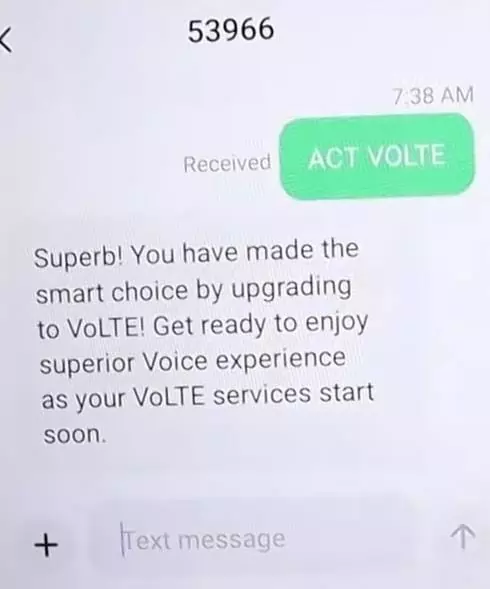
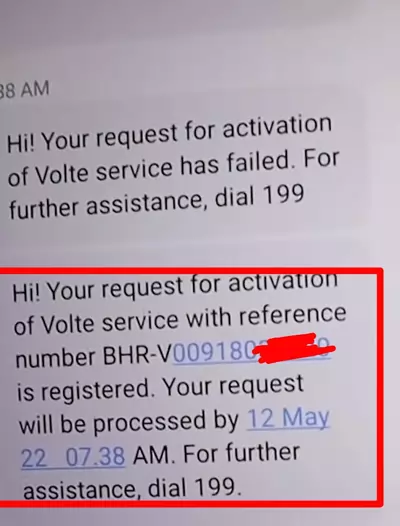

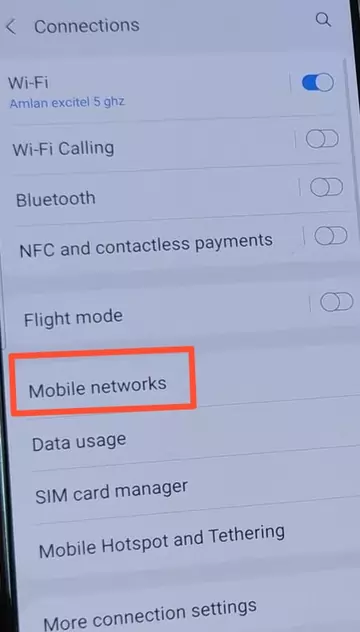
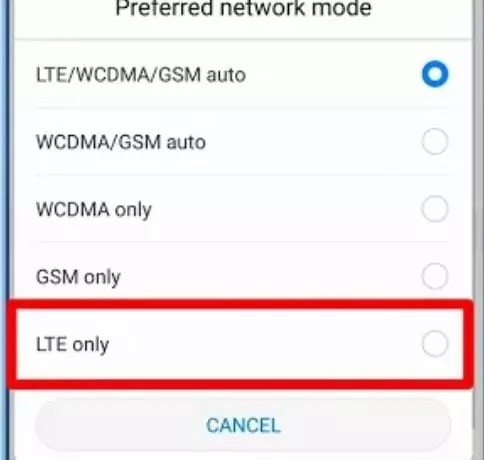
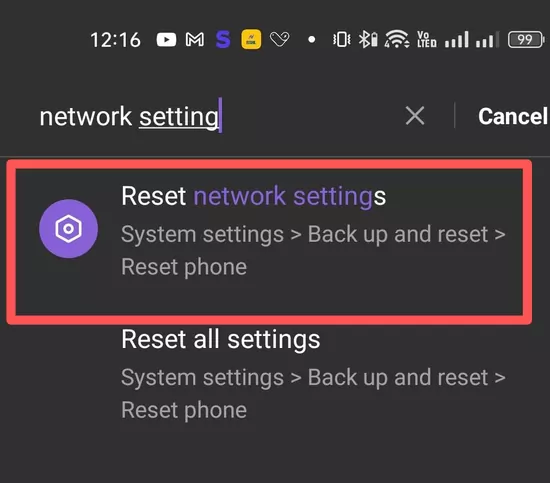

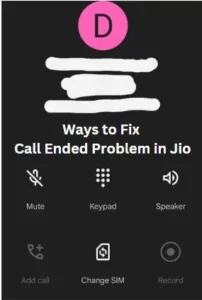
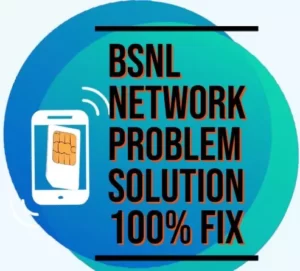
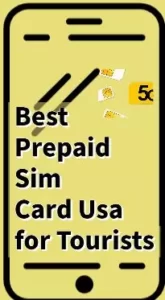
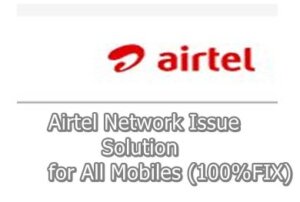

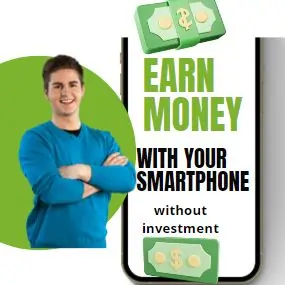
Thank you bro for helping. Your first trick worked for me to activate VOLTE SERVICE IN MY VI VODAFONE IDEA new SIM card. Iam really happy.
Thanks 😊 it worked..