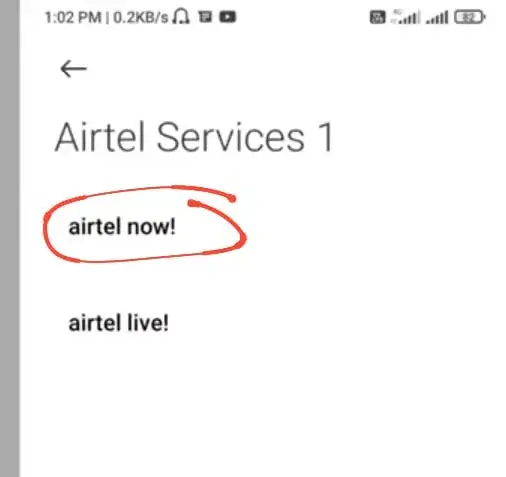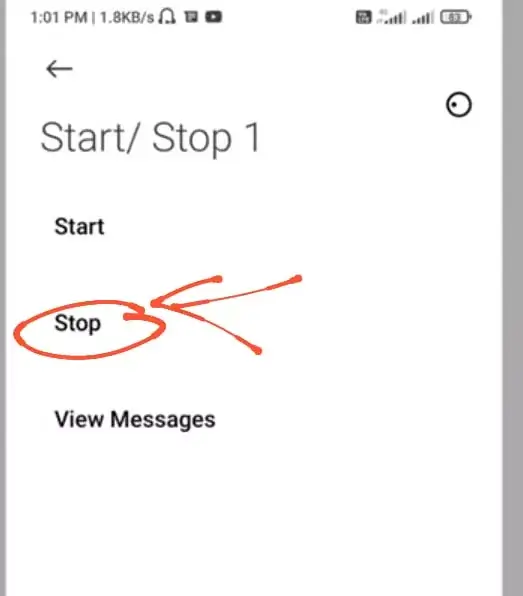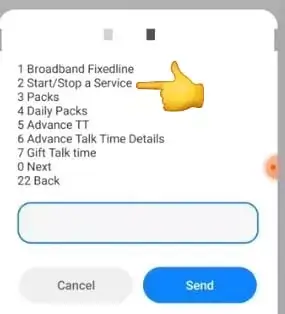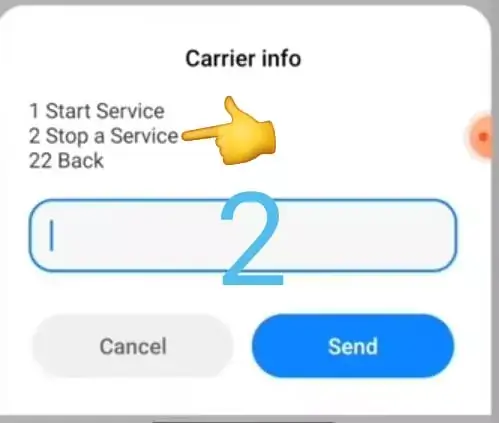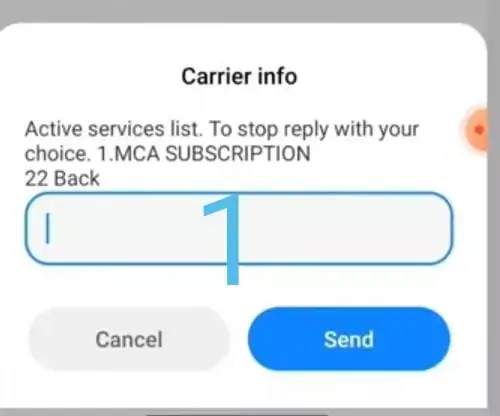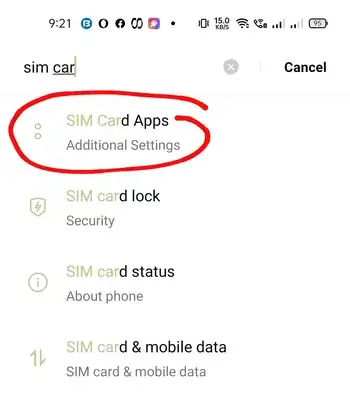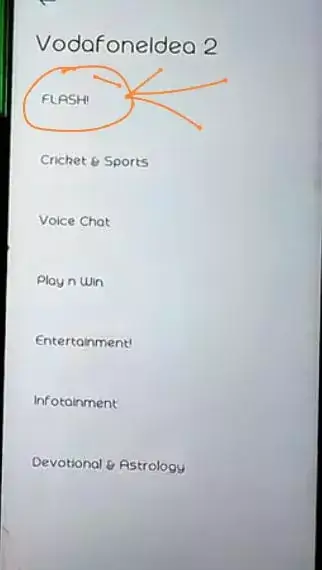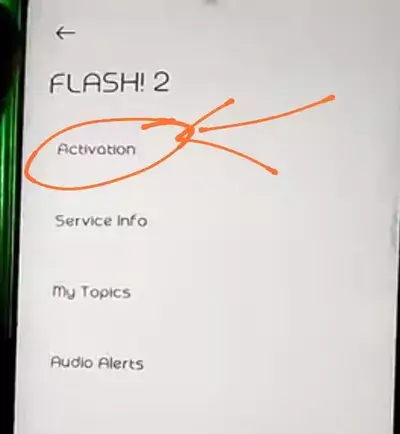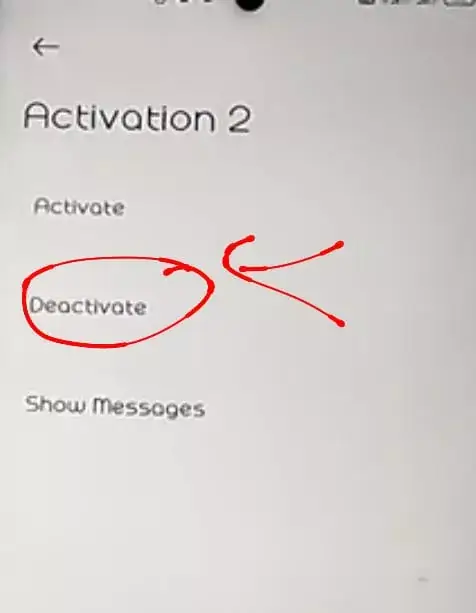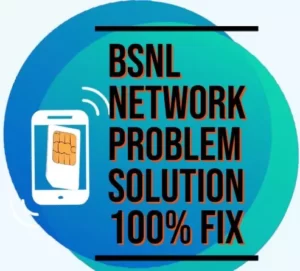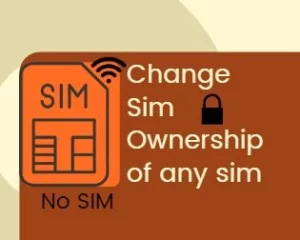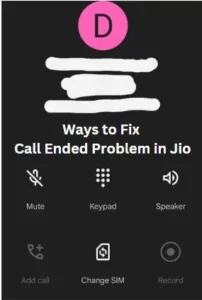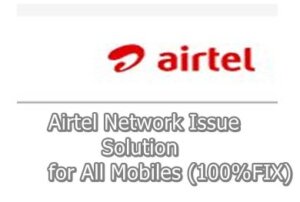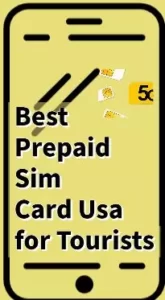Hey everyone! Today, we’ve got some tips on how to stop those flash messages on your mobile. With all the software updates rolling out, the settings keep playing hide and seek, right? But fret not, we’ve got a trick that works across all phones. And we will also tell you different new ways, using which you can turn off flash messages in your phone. To do Jio, vi, Airtel, BSNL stop flash messages, read our complete guide from beginning to end..
Today we will tell you two methods to turn off flash messages in Airtel.
(First Method) How To Stop Flash Messages in Airtel Android
- You will get to see the option of sim toolkit in the phone, click on it. After that, the option of Airtel services has to be selected.
- After that, the option of Airtel now has to be selected.

- There you will see start/stop option, click on that.

- And then select the stop option.
- Then by clicking on the ok option, you have to stop Airtel flash service, just by doing this your Airtel flash service will be stopped.
- You can stop the flash service of any mobile bean using another friend.
(Second Method) how To Stop Flash Messages in Airtel by SMS and Ussd Code
- To stop flash message in Airtel, foremost open your phone’s dial pad, there you have to dial Airtel flash message stop number *121#.

- After dialing the number, another flash message will appear in front of you, in which you have to click on the OK option.
- Now a new option will appear., there you will see the option of other services in the number 7, that number 7 has to be filled in the box below, then click on send.

- After that there you will see the two option of start service in number 1 and stop a service in number 2, that number 2 has to be filled in the box below, then click on send.

- Now another option will open on your screen, there will be an option of stop service on 2 number, after filling 2 number in the box below, click on send.

- Now you will see the option of MCA subscription on number 1, you have to fill that number in the box given below. And click on send.

- By just doing this, you will get another flash message saying that we have received your request and your flash service will be stopped within 30 minutes.
- By doing this, your Airtel Flash Message service will be stopped.
How to Stop Flash Messages in Jio
- Jio’s flash message cannot be turned off from the phone, for this you have to contact Jio customer care.
- To contact Jio customer care, you can click on this link to learn how to talk to Jio customer on WhatsApp.
- When you talk to Jio customer care on WhatsApp, tell them that you want to stop Jio Flash messages, and they will stop the service of Flash Messages running on your number on your request.
How to Stop Flash Messages in Vi
- Foremost, you have to open the main setting of your phone, there you will see the search option on the top, there you have to search by typing sim card apps.
- After searching, the option of sim card apps will appear, open it.

- Now vi sim has to be selected.
- After clicking, the option of flash will appear there, click on it.

- Then click on the activation option.

- Now click on deactivate option.

- After clicking on deactivate, click on the OK option.
- After clicking, flash messages will be turned off in your VI sim.
How to Stop Flash Messages in BSNL
- Foremost, find the BSNL mobile option present in your phone.
- After that open that option.
- There you will see many options, at the top you will see the option of BSNL buzz, click on it.
- After that, click on the deactivate option.
- By doing just this, the flash messages of BSNL will be stopped in your mobile.
FAQ:
How to Stop Vi Flash Messages in Android.
go to sim toolkit > flash > activation >deactivate and than click ok .
How to Stop Flash Messages in Oneplus.
Go to main setting of phone and search for sim card tools and then select your sim after that click on stop flash message.
How to Stop Flash Messages in Vodafone in Keypad Mobile.
go to sim tool kit option > click on flash >click on activation >click deactivate option.
How to Stop Flash Messages in Airtel by Sms.
Try dialing *121# or send a quick ANOW message to 58234.
How to Stop Flash Messages in Vodafone by Sms.
open dialpad and then dial *199# ussd code > select 3 number of option manage account> select 2 number of deactivate vas > after that flash messages stop in vi.

I often write about recharge plans and technical content of jio, vi, bsnl on mojolo.in. I am selling mobile sim of every company in my shop since last 3 years, that’s why I have good knowledge about latest recharge plan and mobile sim.