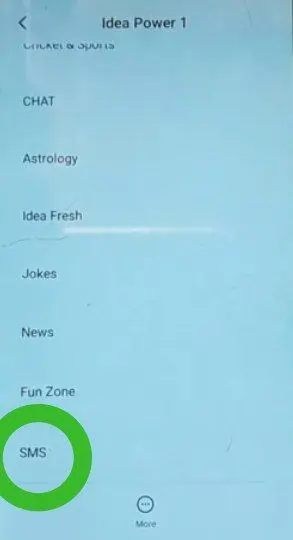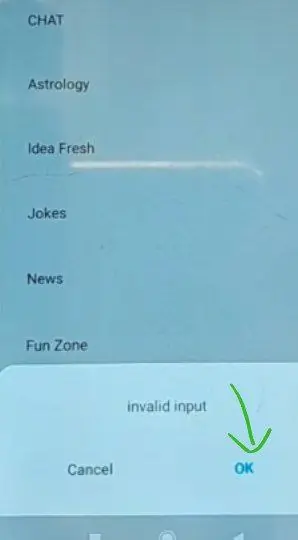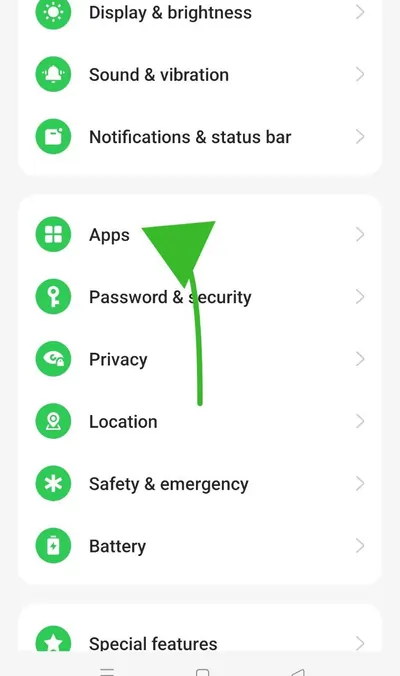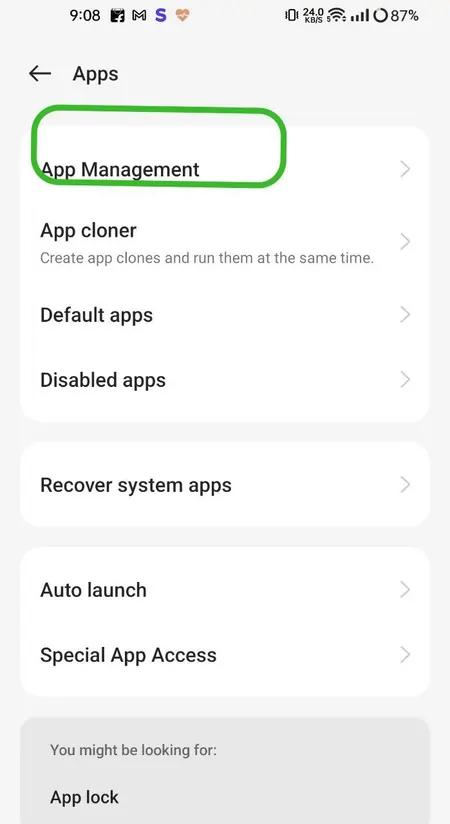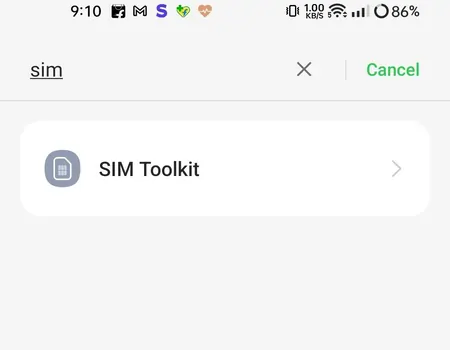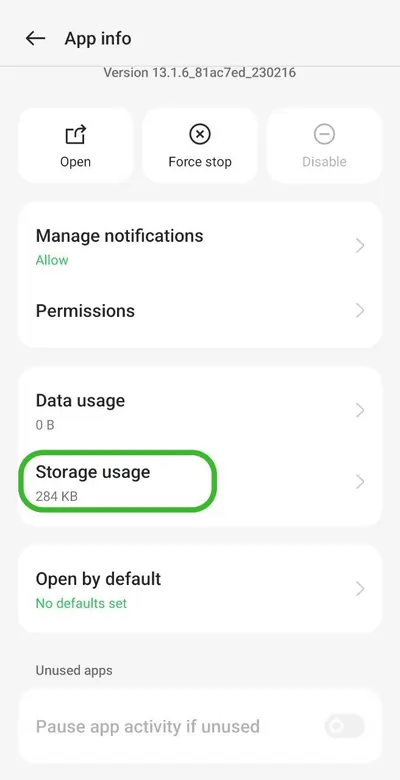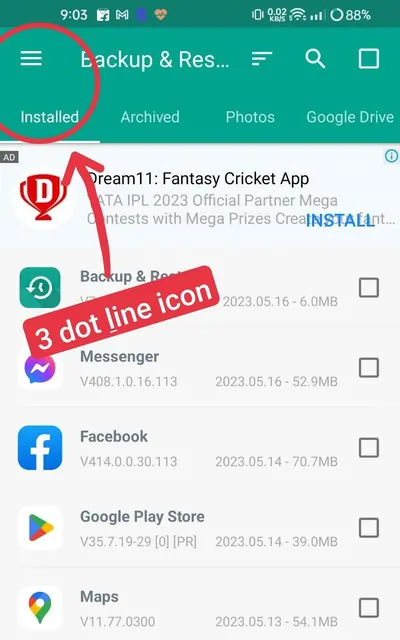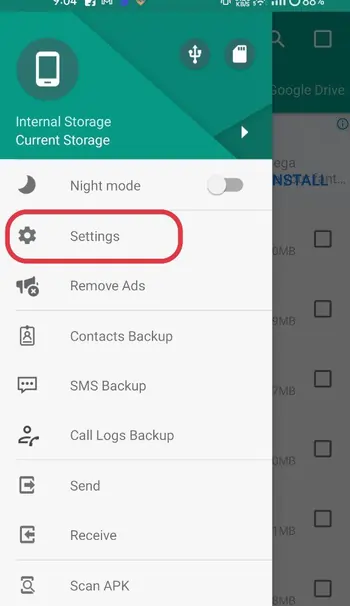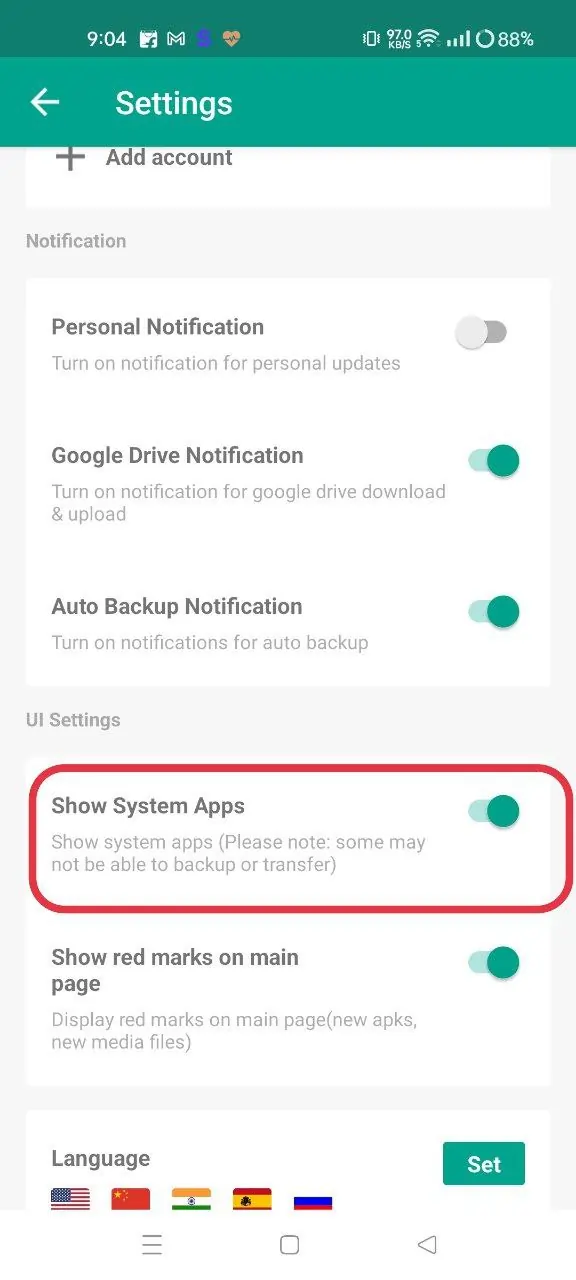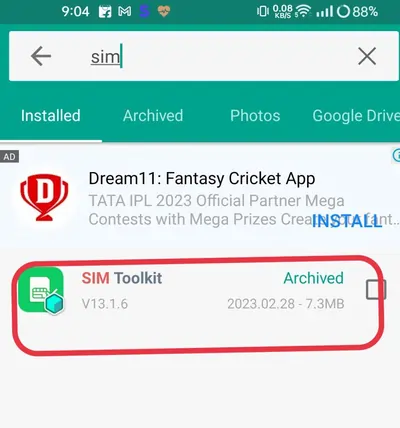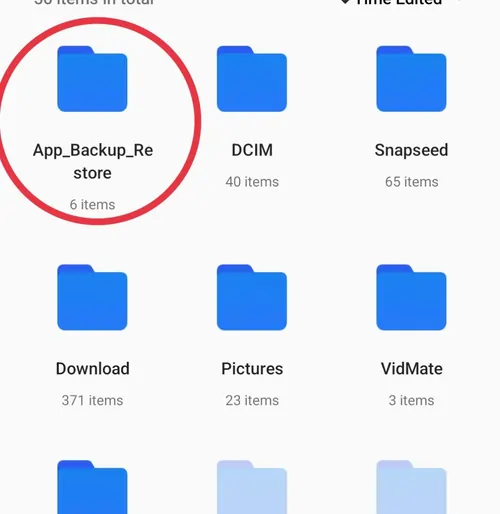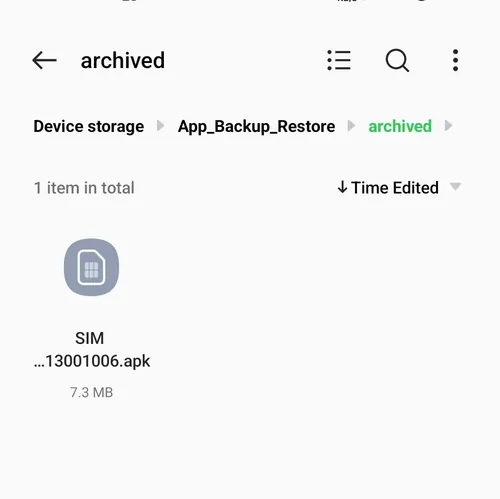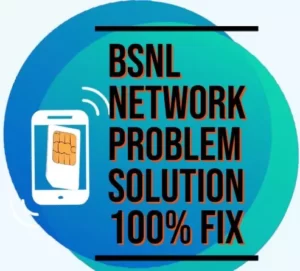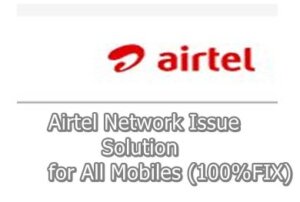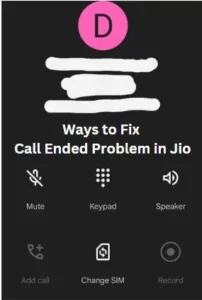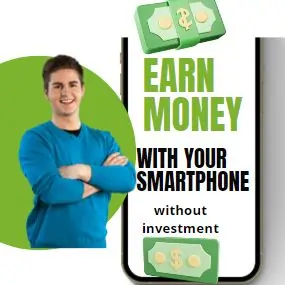Some individuals experience a recurring issue where a popup labeled Error in Application repeatedly appears on their mobile screen while they are using their device. This error can appear on using the SIM of any company, due to which people are not able to use their mobile properly. To overcome invalid input sim toolkit problem, we have given below some best ways, using which you can definitely solve this problem.
How to Fix invalid input sim toolkit problem of Airtel, vi, BSNL and Jio
First method
- In the second method, open the SIM Tool Kit application in your mobile, now open the SMS option there, then continuously click on that option for 7 to 8 times.

- When sim toolkit invalid input option appears on the screen, then stop pressing on the SMS option.

- now click on the OK option, so that you will not face the problem of sim tool kit error in application.
Second method
- In the third way, open the main setting of your mobile, then click on the option of Apps.

- After that, click on the App Management option, then find the SIM Tool application.

- After searching, click on SIM Toolkit app, then click on Storage Usage option.


- After this clear the data and cache of the app, by doing this your problem will go away.

Third method
We have given the sim toolkit download link of all network provider, by using which you can reinstall sim toolkit apk in your phone.
For example, if you are using Airtel network then download Airtel sim tool kit or if you are using vi network then download sim toolkit vi from the link given below.
fourth method
In the 5th method, power off the mobile, remove the sim card, reinsert it,nd then restart the device. By doing this, the problem of sim error will be fixed.
Sixth method
- If above method doesn’t work for you, then open main setting of your mobile then search for reset network setting then open this option.
- After that click on reset network settings, by doing this your network settings will be reset and your problem will be solved.
How to fix sim tool kit error in application problem in Android mobiles
- To fix this problem in Mi mobile you need to download Backup & Store app from play store or you can use below link to download this app.
- After the app is downloaded in the phone, open it. Now the dashboard of the app will open, after that click on the three line icon.

- Now click on the option of setting, then turn on the option of Show System Apps.


- After that, go back to the dashboard of the app.
- Now search for the application named SIM Toolkit then click on the backup option to take a backup of the SIM Toolkit app.

- Doing so will back up the SIM Tool Kit application on your phone.
- Now open the file manager of the mobile, then open the folder named App Backup and Restore.

- Now click on this folder, then click on the folder named achieved.
- Upon accessing the folder, you will find the Sim Tool Kit Application Backup APK., now you have to reinstall that application in your mobile.

- After installing the sim toolkit apk in your mobile, then your sim tool kit error problem will be solved.
Conclusion:
Friends, by using the method given by us, you can remove the tool kit error of any sim and this method works in Android mobile of every company. If you need any kind of help related to Sim Toolkit, then you can ask us by commenting below.
FAQ:
Why sim toolkit error comes in mobile android or iphone?
The main reason for the error of SIM Toolkit is the failure of the SIM and there can be a problem in the mobile hardware or software.
Read also – Airtel, Vi, Bsnl and Jio New Sim Card Price
Read also – Airtel Network Issue Solution for All Mobiles (100%FIX)

I often write about recharge plans and technical content of jio, vi, bsnl on mojolo.in. I am selling mobile sim of every company in my shop since last 3 years, that’s why I have good knowledge about latest recharge plan and mobile sim.