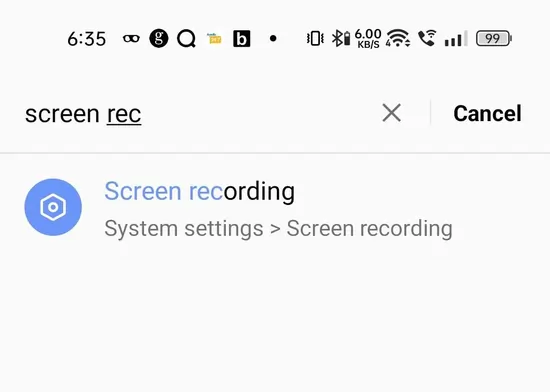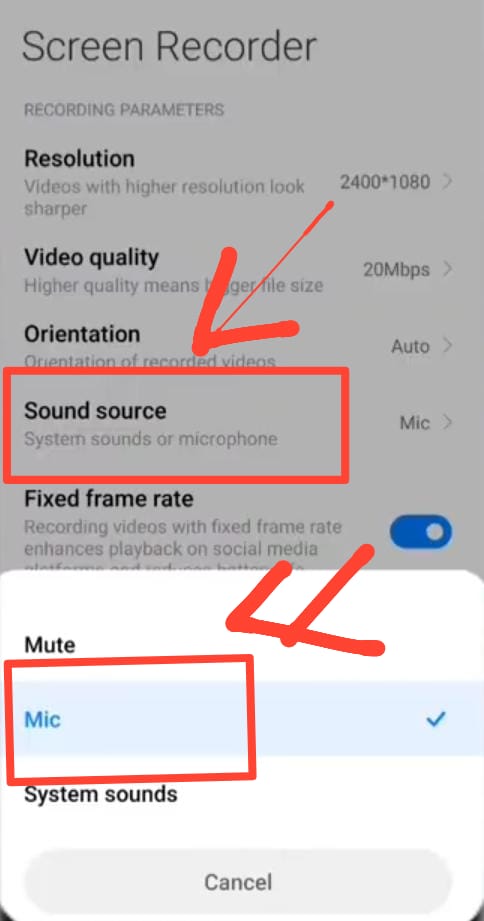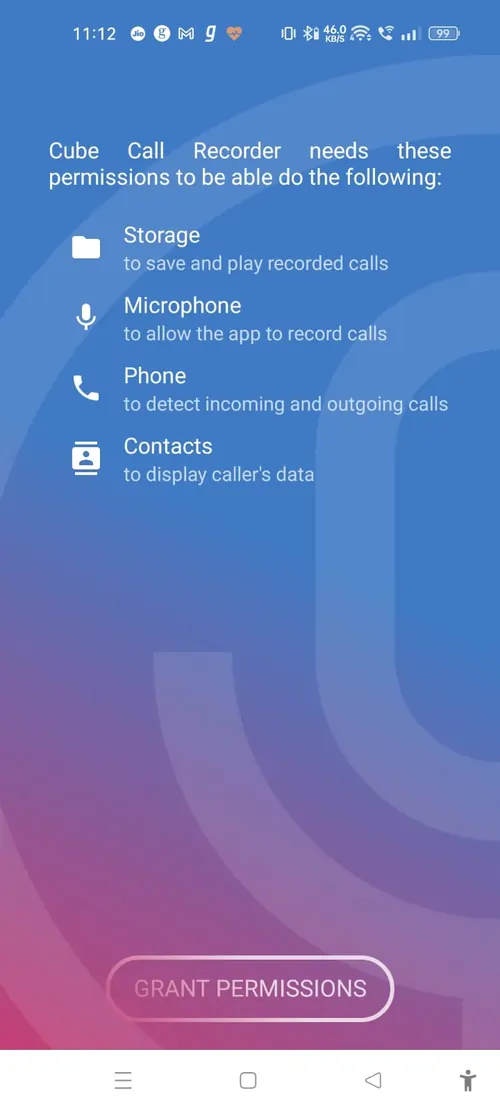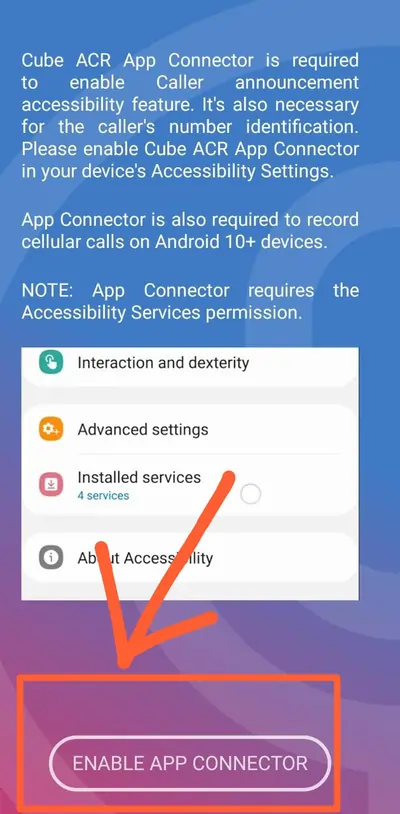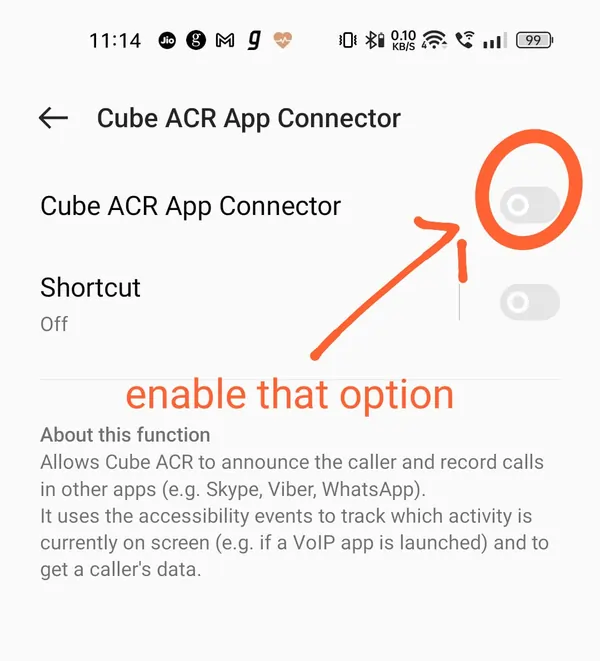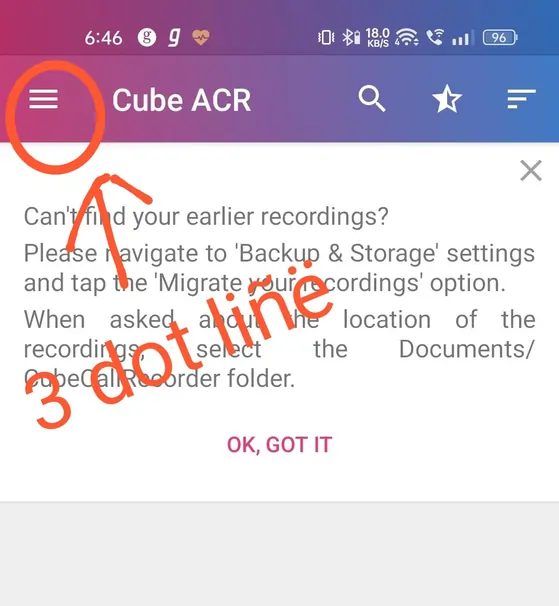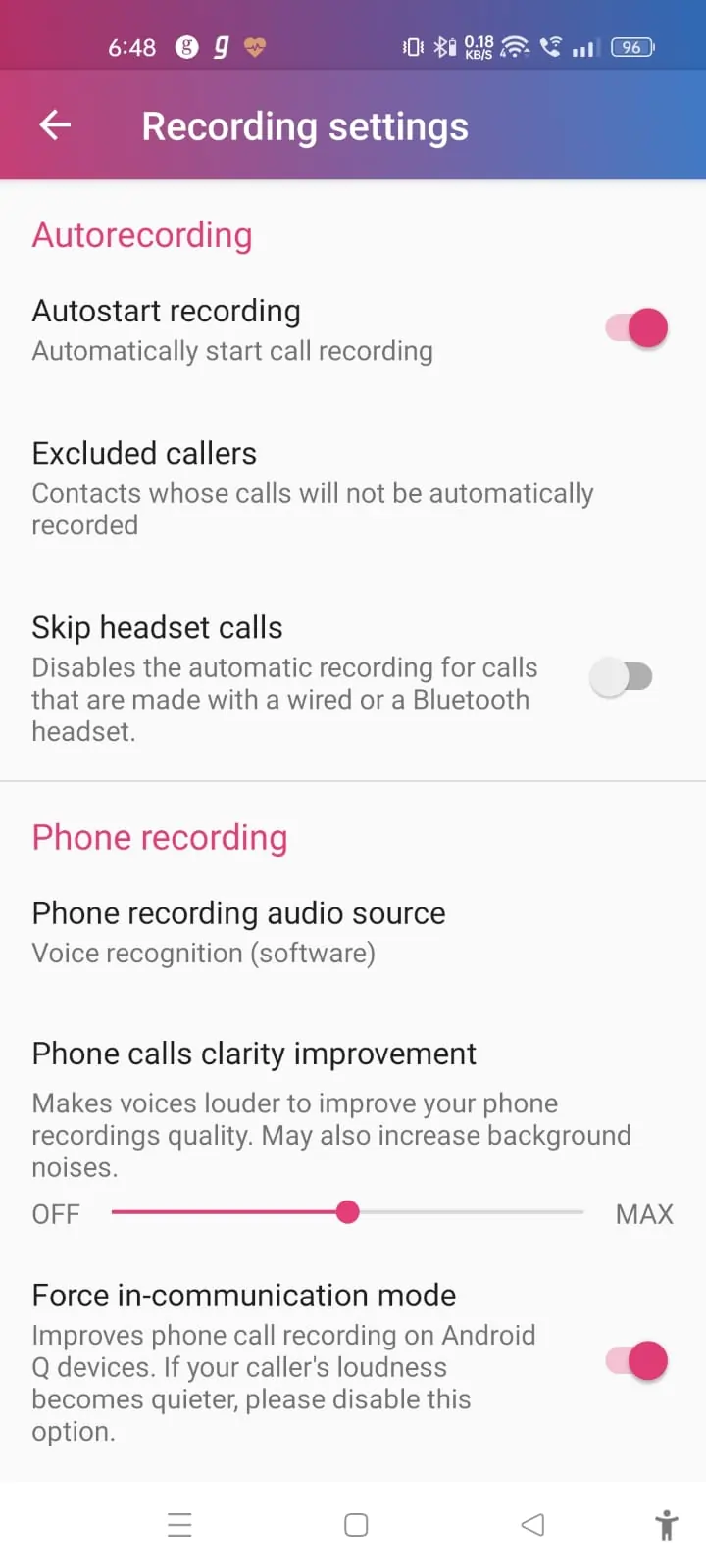Now days millions of people are using whatsapp But there are many such features missing on WhatsApp, which is in great demand among the people.
For example, WhatsApp does not provide the feature of call recording, due to which no one is able to make calls on WhatsApp.
So today we are going to tell two ways to record whatsapp video call & audio, so in first method you can record whatsapp calls without using any app and in second method you can record call by using various apps.
How to Record Whatsapp Video Call with Audio :Without Using Any App
Now days every smartphone have screen recorder option by using Which can be used as whatsapp screen recorder.
- To use this screen recorder you can click on the option of notification, after that you can select the option of screen recording, if that option not visible there then you can search that option by opening the main setting of the mobile.


- After find screen recorder option in your mobile, then long press on screen recording option or directly open screen recording option in your main setting of the mobile.
- Now there will be many options available there, now you have to select the sound source option, after clicking on this option, select the mic option. If you are using another company’s mobile phone, then you also have to select the record microphone sound option, by doing this the screen recorder will also record the sound coming out of your microphone.

- Now every time you will receive whatsapp call then you must have to turn on screen recorder option. By using whatsapp video recording and audio recording can be done without using any app.
Read also – Apps to listen other mobile calls on your mobile
Read also – How to record call using call recording app in Jio phone?
How To Record Whatsapp Video & Audio Call by Using Apps
Foremost, we will tell you about the cuber ACR app, using which you can record audio calls on WhatsApp or other social media. If you also want to record video calls on WhatsApp, then for this we have given below some apps through which we can record video calls as well.
- First download the app named cuber ACR from the download link below.
- After downloading, open the app and give all permission that application ask for.

- After that, click on the enable app connector option.

- Then select the application cube ACR app connector and give the permission to this app by clicking slide button.

- Then you have to select the option of WhatsApp, so that the setting of WhatsApp call recording will be done automatically in the cube acr app.

- Now app dashboard will open, then open the setting option by clicking on the 3 line icon.

- after that, if you want to make call recording changes to this app then you can select the option of recording and make changes according to your need.


other whatsapp video call recorder and audio call recorder apps list are below that works in every mobile phone
Conclusion:
With the method described by us, you can easily record video and audio calls of WhatsApp without using any app or using an app. Apart from this, you can also record any social media app or phone call using the method mentioned by us.
FAQ:
How to record WhatsApp video call on iPhone
To record whatsapp video call on I phone you can use any screen recording app from Apple Store like Call Recorder VoIP or you can use inbuilt screen reorder option to record whatsapp calls.
How to record WhatsApp calls secretly
To record WhatsApp calls secretly you can use any whatsapp call recorder app from playstore like cube ACR app, AZ Screen Recorder etc.
Does Whatsapp Record Calls Automatically?
No, whatsapp doesn’t have a feature of call record, but you can use any whatsapp call recorder app to record whatsapp call automatically.
is whatsapp video call recorded in server
No whatsapp doesn’t store video call on their server and WhatsApp does not violate the privacy of users in any way, for more information about this you can read the privacy policy of WhatsApp.
Is it possible to record whatsapp video call
yes, you can easily record video call of whatsapp
can whatsapp video call be recorded by police
Chatting voice calls and video calls made on WhatsApp are completely encrypted and cannot be recovered. That’s why police cannot record WhatsApp video calls.
Is Whatsapp Video Calls Saved?
No, WhatsApp video calls are never saved because WhatsApp does not provide any such facility by which WhatsApp call recording can be done.
Hello, I’m Priyan, a passionate author at Mojolo. Specializing in crafting insightful how-to tutorials, I bring the vast world of online knowledge to your fingertips. With a keen eye for detail and a commitment to clarity, I transform complex topics into easy-to-understand guides, empowering readers to achieve their goals effortlessly.