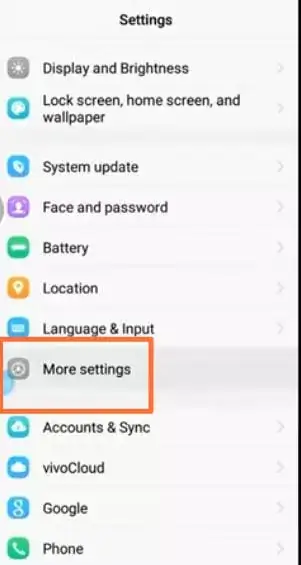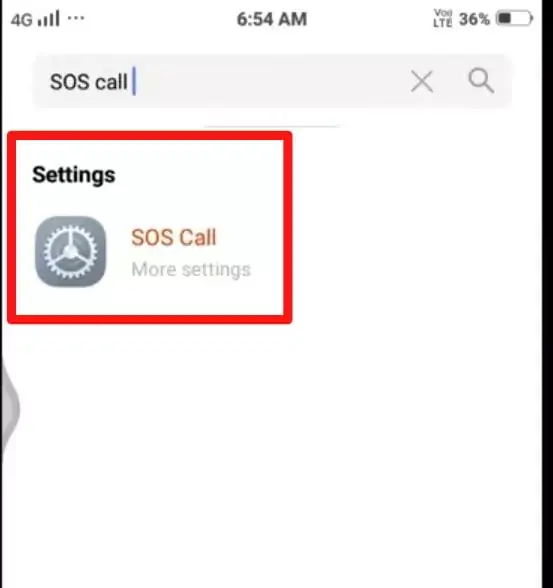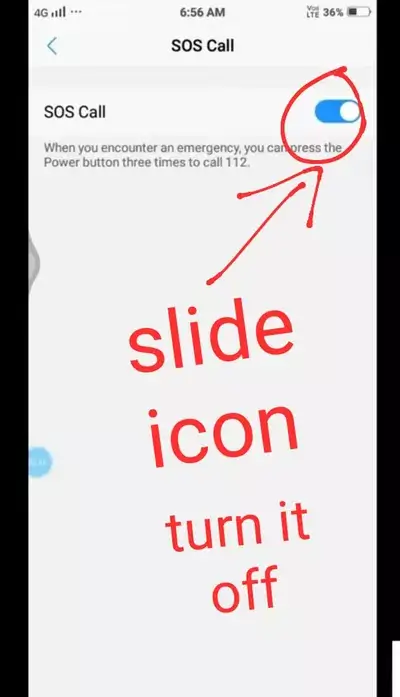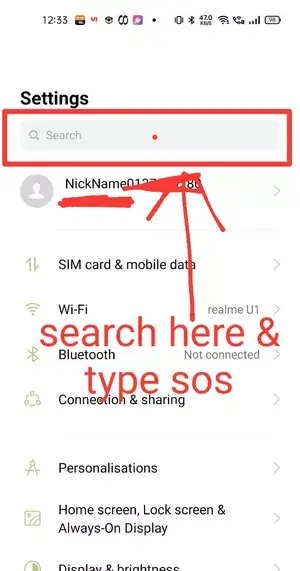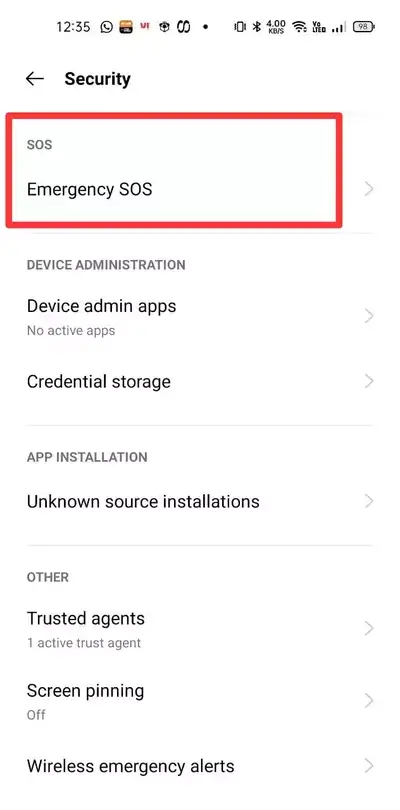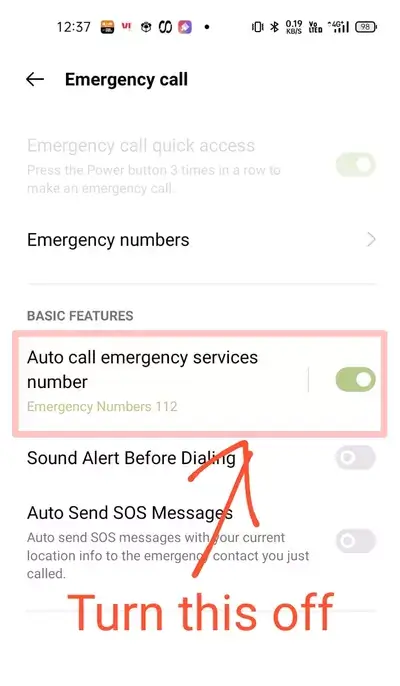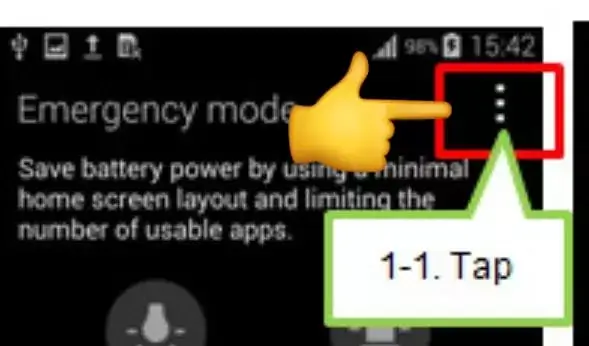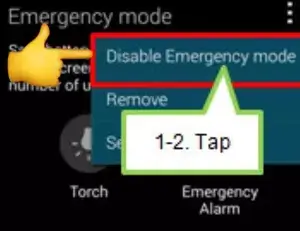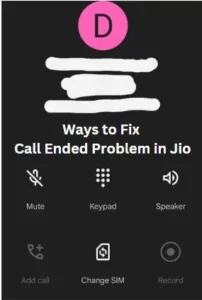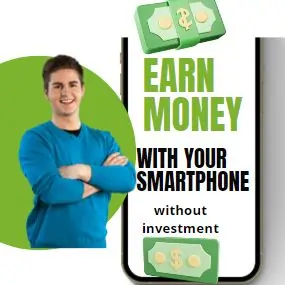Nowadays, the function of emergency call from power button is available in everyone’s mobile, due to which many people have a problem by accidentally triple press of the power button activates an automatic emergency call. To solve this common problem, we are going to solve this problem with simple steps in which you will be able to disable Emergency Call from Power Button.
How to Remove Emergency Call from Power Button in All Android Mobile
- To remove emergency call from power button, you have to open the main setting of your phone.
- After opening the main setting, you have to click on the option of more setting
- .

- After that you will see the option of SOS call, This feature can be found in another mobile brand under the name of SOS emergency call or SOS emergency., if you do not find this option in more setting than you have to open the main setting of your mobile again.
- There the option of search bar will appear on the top, then type the SOS in it. Following that, the SOS call option will become available, at which point you should proceed to click on it.

- After clicking, you will see a blue line slide icon, slide it to turn off sos emergency call service.

- By doing just this, emergency call from the power button will be disabled.
How to Remove Emergency Call from Power Button in Realme mobiles
- Foremost, you have to open the main setting of your realme mobile.
- After going to the setting, The search option will be present above the setting, there you have to type SOS.

- After writing SOS, you will see the option of emergency SOS, click on it

- After clicking, you will see the option of emergency call, click on it.

- after clicking, You receive confirmation that the company has enabled the quick access option for emergency calls., Which means you cannot turn off the emergency call, But we can stop the emergency call from being auto dialed.
- To turn off the emergency call, the option of auto call emergency services number will appear at the bottom, Which you can turn off by clicking on it.

- By doing this, whenever you press the power button three times, the emergency number will not be automatically dialed.
How to Disable Emergency Call from Power Button in Vivo
- to remove emergency call from power button, you have to go to the main setting of your mobile.
- There the option of sos calling has to be opened Or open this option by typing sos in the search bar.
- After opening sos option, doing this will turn off the emergency call from the power button.
How can I turn off the emergency call feature activated by the power button on a Samsung device?
- Foremost, open the main setting in your Samsung mobile.
- After opening the setting, the search icon will be visible at the top. Click on it to look for the panic mode feature. Samsung keeps changing the name of this option, so if you can’t locate the panic mode option through your initial search, try searching for it under a different name.
- After that sos call option will appear, open it and an icon of 3 dot line will appear on the top, click on it.

- After clicking, click on disable emergency mode

- Now click on ok option By doing just this, emergency call from power button will be disabled in Samsung mobile.
how to disable 112 emergency call on Oppo device?
- Foremost, you have to open the main setting of Oppo mobile.
- The search icon will appear on the top, click on it.
- There you have to search the option by typing emergency sos or sos call. When the emergency option comes, then open it.
- There the option of emergency call will appear, click on it.
- After clicking, turn off the option of emergency call quick access.
How can the Oneplus emergency call function be turned off in power button?
- To fix emergency calls only problem open the main setting of one plus mobile.
- After opening the setting, search icon appear on the top of the main setting, write emergency rescue on it.
- After searching, open the option of emergency rescue.
- At the bottom, you will see the option of emergency call trigger, disable the option by clicking on it.
how to turn off emergency sos in Nokia
- Foremost, you have to open the main setting of Nokia mobile.
- After the setting is opened, the search option will appear on the top, there you have to write SOS call.
- After that open the sos call option, by opening the SOS call option, you can turn on and off the emergency call by going here.
how to disable 112 emergency cal in Motorola
- To fix emergency calls only problem, you have to open the main setting of Motorola mobile.
- The search option will appear on the top, in which you have to search by typing triple press power key.
- After searching, open the triple press power key option, if you turn off this option, then emergency calls will stop with the power button.
Conclusion
Friends, today we have learned to disable emergency call from power button in all Android mobiles, but nowadays, the option of emergency call from power button has become compulsory in all new Android updates. So that, in new android version we can prevent emergency call from automatic dialing and in old Android version we are able to completely turn off the emergency call from power button.
FAQ:
Can I disable emergency call android feature completely?
Yes, you can disable that service completely on any android phone.
Will disable emergency call from power button affect other phone functions?
No, it will be not effective in the Other functions of the phone because it is just an optional feature of the mobile.

I often write about recharge plans and technical content of jio, vi, bsnl on mojolo.in. I am selling mobile sim of every company in my shop since last 3 years, that’s why I have good knowledge about latest recharge plan and mobile sim.