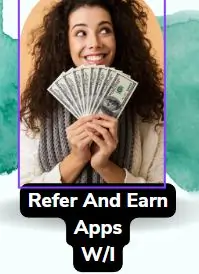There are many apps on the internet that offer income through referral programs, but today we bring the app that is one of India’s famous finance-related applications named Upstox. It features a highly rewarding upstox refer & earn through which you can earn thousands of rupees. Additionally, this app can also be used for trading purposes.
| Information | Details |
|---|---|
| App Name | Upstox |
| App Referral Amount | ₹150 per successful referral |
| Signup Bonus | Varies (extra sign-up bonuses available) |
| Account Opening Charges | Currently zero, subject to change |
| Yearly Maintenance Charges (AMC) | Free for the first year, ₹300 thereafter |
| upstox referral Link | Upstox App |
| upstox referral code | QDaa |
What is the upstox app?
Upstox is currently one of India’s largest low-cost brokerage firms, with thousands of trusted customers nationwide. It is an online trading platform where you can start trading and making money by creating an account. Before you begin, you need to open an Upstox Demat Account.
What is the upstox referral program?
upstox refer & earn provides an earning opportunity to earn by encouraging others to join by using their referral link. Once, the person Successfully signs up with a referral link Then both the referrer and the new member will receive benefits from the program.
Upstox refer & earn Program: complete overview
Upstox has launched a Referral program in which people can get ₹150 for every successful referral and the person who uses the upstox referral code or referral link during signup can enjoy extra sign-up bonuses. but the upstox has implemented the term and conditions for the referrer and the referred must adhere to. Below we have discussed some important terms and conditions of this referral program.
Upstox refer and earn program terms & conditions
- After referring any person to Upstock, it is mandatory for the referred person to create an account in the app and complete KYC, as a result of which both parties will get the benefits for the referral rewards.
- The referred person Must be a new user to upstox.
- One person can refer 10 people per month.
- referral amount may vary during promotional periods, so always check the latest details.
Benefit of using upstock referral program
- The referring person will get ₹150 on each successful referral by which A person can earn up to rs1500 per month. because Upstock has enforced restrictions where individuals can only invite 10 people per month.
- People can withdraw their referral program earning into direct bank transfers.
- New users signing up through a referral link can also enjoy additional benefits such as a cash bonus with other incentives.
How to Refer People on Upstox
- Open the upstock app then click on the ‘Account’ option.
- After that, Click on the ‘Rewards’ option.
- Then you will see an option to ‘Share Link via WhatsApp’. by clicking on this link you can easily share your upstox referral code and referral link with friends.

Maximising Your Earnings
- Share your referral link on that social media group Where people are interested in online earning opportunities and emphasize the benefits of the upstox refer & earn program.
- always try to find new users who have not installed the upstox app on their phone yet because Upstox’s referral program is only valid for new sign-ups.
- After successfully referring someone, then provide follow-up support to assist the upstock in creating their Upstox account and ensuring they completed their KYC.
How to open account in upstox?
Before starting to use the upstox app referral program it’s essential to open account in upstox or If you aim for your referrals to Successfully sign up in the app then Carefully read the below upstox account making guide Through which you can easily make the account on the app .
upstox account opening documents list
To open account in upstox, you will need the following documents:
- – Bank Account
- – PAN Card
- – DigiLocker Account
- – Aadhar Card (Linking with mobile is mandatory for completing KYC)
- – Gmail ID
- – Mobile Number
- First download the upstox app from the below link then install it.
- After opening the Upstox app, you need to click on the “Open Upstox Account” icon.
- Then, enter your mobile number and email id, and click on “Send OTP.”
- Next, you’ll receive an OTP on your mobile number. Fill it in and then click on the “Signup” icon to proceed.
- Subsequently, a page for document upload will appear. Click on the “Continue” icon at the bottom.

- Then, enter your PAN card number and date of birth, and click on “Next.”

- Now, you’ll need to provide some personal information.
- – In the first option, enter your Gender.
- – In the second option, fill in your Marital Status.

- – In the third option, disclose your Annual Income.
- – In the fourth option, select your Trading Experience. If you don’t have any, choose “Less than 1 year.”
- – In the fifth option, select Yes or No for “Politically Exposed,” indicating whether you work for a political party.
- – In the sixth option, choose your Occupation.
- Finally, you’ll see an option asking, “Is your Country of Tax Residency of India?” which means whether you are a taxpayer in India or not. You need to select “Yes.”

- Below, you’ll see two tick boxes. Make sure to tick them.
- After selecting all options, click on “Next.” Then, a message saying, “Congratulations This Is Your Chance To Win A Free Stock!” will appear, meaning you’ll be given a free stock after opening your Upstox Trading Account. This option will only be visible if you use our Upstox Referral Link. Then, click on “Yes I Want Free Stock.”

- On the next page, you’ll see an option saying, “Please Confirm the below address,” meaning the address on your PAN card will be displayed. If the address is correct, click on “Yes these Details are correct.” If the address is incorrect, click on “No, I Want to edit them” to edit the address.
- Next, you’ll see a page stating, “Up Next, We’ll Ask For Camera Access For Your Application.” This means after clicking on “Next,” the Upstox App will capture your photo, which will be used for your Upstox Trading Account.
- After that, you need to block the camera permission and click on the capture icon to take a photo. After taking the photo, click on the Next icon. Now, you will see a page to Enter Your Bank Details where you need to enter your Bank Holder Name, bank account number, and IFSC Code.
- Towards the bottom, you will see options for Saving & Current accounts. Choose the option that corresponds to the category of your bank account. Generally, most people have a Saving account, and businessmen usually opt for a Current Account, so select the Saving Account option.
- Next, a page titled Digital Signature is Required will open. Here, you need to sign in the box using your finger and then click on the Next icon to proceed.
- Then, you will come across the option to Verify Your Email. Enter your email ID here, and after receiving the OTP on your email ID, verify it and then click on the Next icon.
- On the next page, you will be prompted to indicate whether your mobile number is linked to your Aadhaar card. Click on the “Yes” icon if it is; if not, select the “No” icon. however, having your mobile number linked with your Aadhar card eliminates the need to upload any documents as everything is done digitally. If your mobile number is not linked to your Aadhar card, you will have to upload all your documents.
- On the next page, you will be asked about trading in Currency And Commodity Segments. Click on the No, I’ll Do It Later icon because this option is not particularly necessary. If you want, you can activate it again after the account is created.
- Next, you will see the E-Sign Your Application page, where you need to verify your account through your Aadhar card. For this, click on the Aadhaar Otp icon.
- Then another page will open, where you need to click on the E sign Now icon.
- Next, on the following page, you need to tick the box for Terms & Conditions and then click on the Submit icon.
- Upon clicking Submit, a page will open where you’re required to enter your Aadhaar card number. After entering it, click on the Send OTP icon. Subsequently, an OTP will be sent to the number linked with your Aadhaar card. You’ll then need to enter this OTP in the provided box and verify it.
- By completing these steps, your Upstox Account will be set for creation, and your Upstox Account will be activated within the next 3 days after verification.
conclusion:-
Upstox, a top finance app in India, has a cool upstox refer and earn program where users can earn ₹150 for every referral with a monthly cap of inviting 10 people. This enables users to potentially earn up to ₹1500 per month. Additionally, if you want to maximise your earnings from this referral program, make sure to personally follow up with each invited person and assist them in creating their account.
FAQ:-
if i want to open account in upstox then what would be the charges for it?
Currently account opening charges are zero but keep in mind this might change over time.
What is the upstox referral amount today?
Today Upstox offers 150 rupees for each referral.
What is the Upstox referral code?
Using a referral code for Upstox is optional, so you can get referral benefits even if you use only the referral link during the signup process. However, if you want to sign up using a referral link, then the referral code is QDaa.
Are there any yearly maintenance charges (AMC) for a Demat account with Upstox?
Upstox offers a cool deal – a Demat account that’s free to open online, with zero annoying annual maintenance charges (AMC)
What are the brokerage charges with Upstox?
For Equity Delivery trading, Upstox charges ₹20 or 2.5% of the trade value, whichever is less. Intraday trading incurs a charge of ₹20 or 0.05%, whichever is lower
What are the specific maintenance charges applicable to my Upstox account?
Annual maintenance charges as per the offer/plan are ₹150 + GST = ₹177/- (Non-refundable).
Is the Upstox Demat account AMC free only for the first year?
yes upstox amc is free for one year afterward annual maintenance charge of INR 300 is applied.
I am able to solve technology related problem, that’s why I give useful content about how to tutorial of internet and technology and I love to write about the , free paytm cash apps, online earning app and how to tutorials