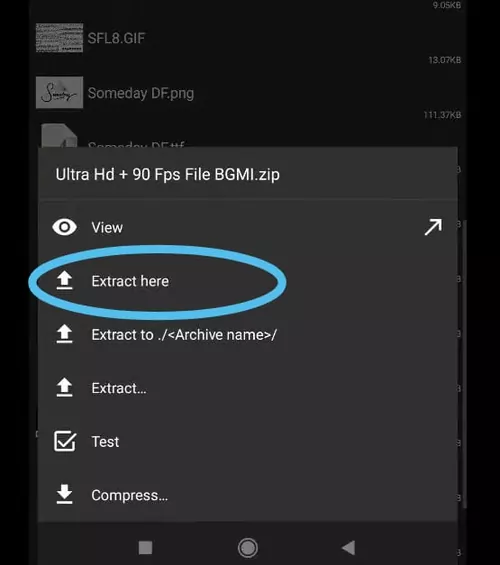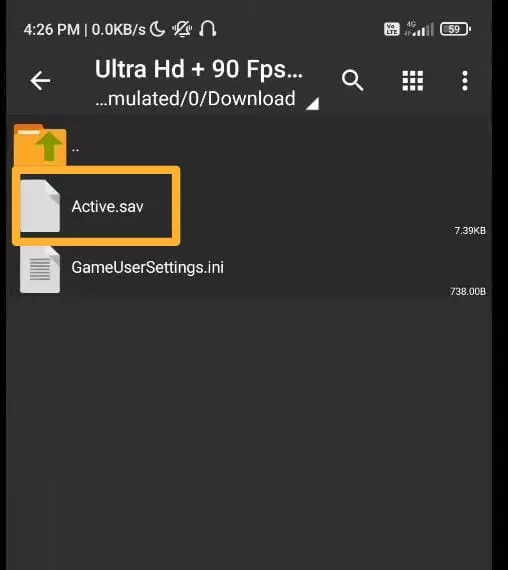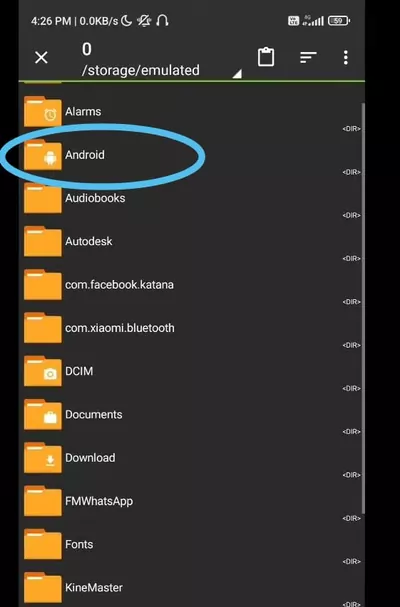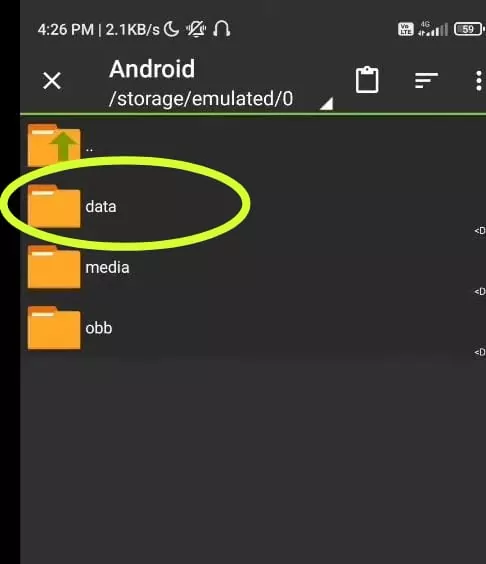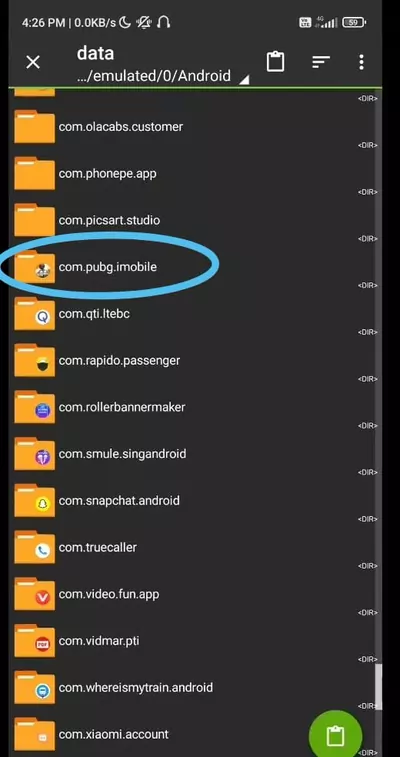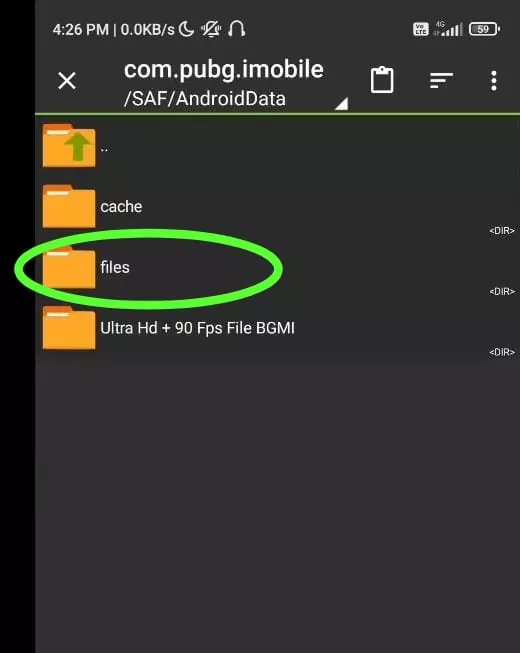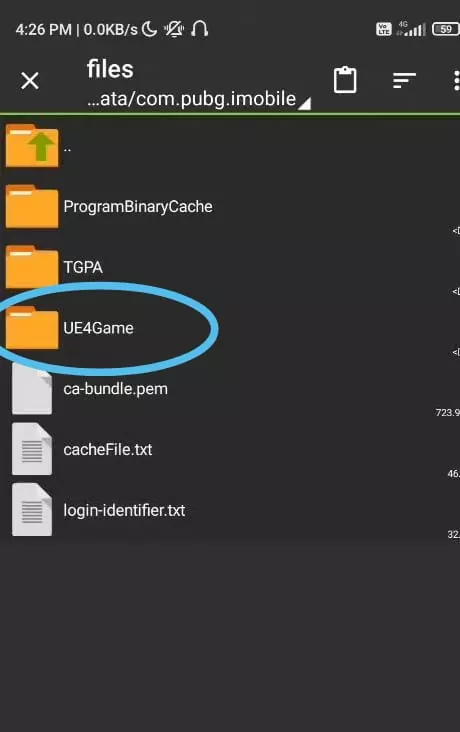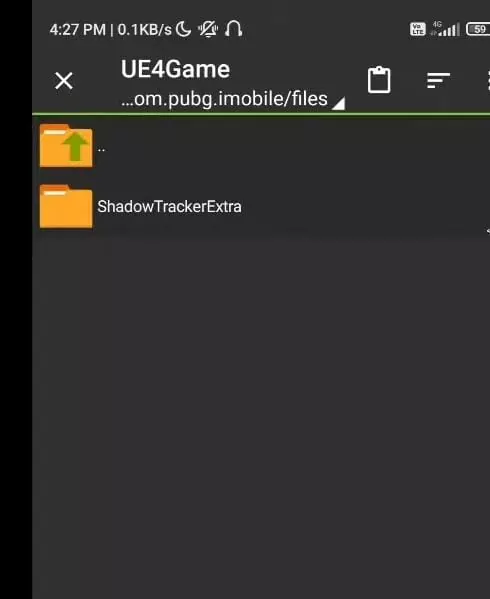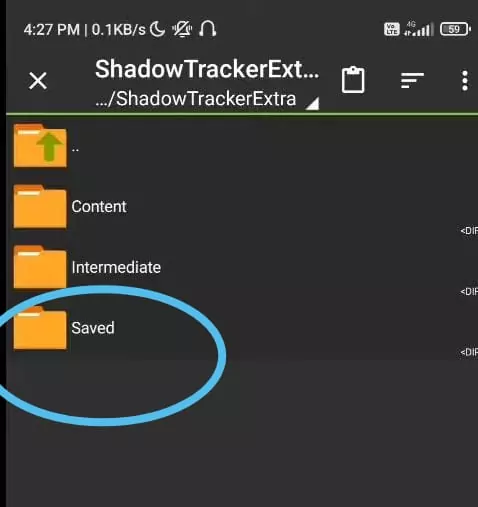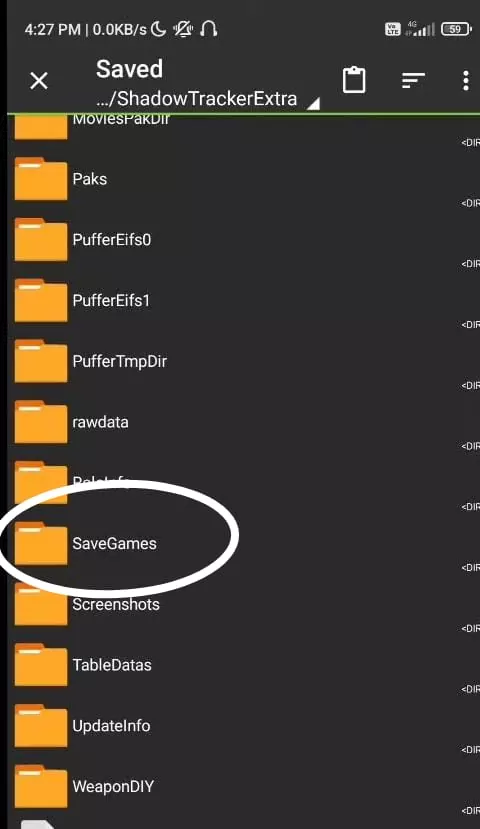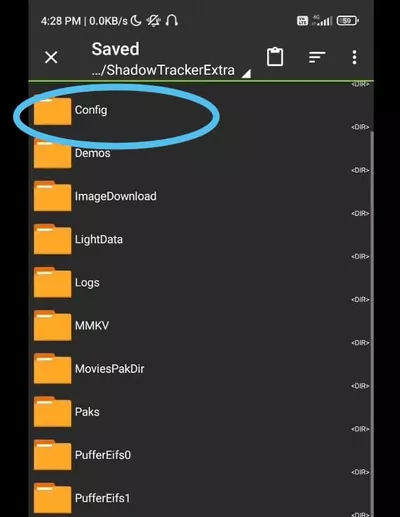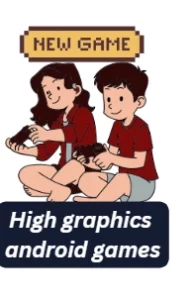Welcome back friends, nowadays many people play pubg mobile game, but every player wants to play pubg mobile in ultra HD graphics settings. But the developers of pubg mobile have put such restrictions so that even if your mobile supports 90 fps pubg mobile gaming, the setting of pubg mobile ultra hd graphics shows coming soon.
Due to which you are not able to turn on this setting, so today we have brought such a trick for you in which we will give you pubg mobile 90 fps file so that you can easily turn on Ultra HD 90 fps pubg mobile graphic settings. After turning on this setting, you will be able to enjoy ultra hd graphics 90 fps pubg mobile gaming.
How to Unlock Pubg Ultra Hd Graphics Using Pubg Mobile 90 Fps File
- To unlock pubg mobile 90 fps, foremost you have to download pubg mobile 90 fps file by going to the link given below, after downloading it will be saved in your phone.
- Now extract the pubg mobile 90 fps file by going to the file manager. If you do not have a file extractor app, then you can download it by going to the Play Store.

- Now you have to go to the file manager of the phone, open the folder you had extracted there, copy the active.sav file there.

- Now come back, find and open android folder and then click on the data folder.


- There open the folder of pubg game which will be named com.pubg.imobile and then click on files folder.


- After opening com.pubg.imobile folder open the ue4game folder, now open the shadowtrackerextra folder, again the shadowtrackerextra folder will appear, open it.


- After that, open the saved folder and then open the save games folder.


- Now paste the Active.sav file you copied earlier.
Andriod > Data > Com.Pubg.Imobile > Files >ue4game Folder > Shadowtrackerextra > Shadowtrackerextra > Saved > Save Games> Now Paste Active.Save File Here
- Now you have to copy the usersetting.ini file and paste it in the config folder.

- for this open the pubg mobile 90 fps file’s folder and copy the usersetting.ini file.
- Now again you have to open the andriod folder, then open the data folder, now again find the com.pubg.imobile folder and open it.
- Now the files folder will appear, after clicking on it, open the ue4game folder.
- Now the shadowtrackerextra folder will appear twice, open it.
- After opening, click on the saved folder.
- Now you have to find and open the config folder there and copy the gamesusersetting.ini file here.
- By doing just this your pubg ultra hd graphics will be on 90 fps.
Andriod > Data > Com.Pubg.Imobile > Files >ue4game Folder > Shadowtrackerextra > Shadowtrackerextra > Saved > Config> Now Paste the Gamesusersetting.Ini File Here.
- To do pubg mobile ultra hd graphics 90 fps turn on, open the pubg mobile game.
- now click on the arrow icon and then click on the setting icon.
- Now click on the option of pubg graphics settings.
- After clicking, the option of pubg ultra hd graphics will appear there, click on it.
- After clicking, you have to download pubg mobile ultra hd graphics.
- After downloading the pubg mobile ultra hd graphics, activate them, now you will be able to play the pubg mobile game ultra hd 90fps. If the ultra hd pubg mobile graphics are not being downloaded, then you have followed a wrong step, for this you again follow all the steps carefully.
- After the Ultra Graphic is activated, you can play the PUBG Mobile game at 90 fps, if your device is not powerful enough to run game in ultra hd, then you should lag can be seen in the pubg mobile game.
Conclusion:
If you face any problem in downloading pubg mobile 90 fps file or turning on pubg mobile ultra hd graphics, then you can ask us by commenting below.
FAQ:
Can Pubg Id Be Banned After Downloading Pubg Mobile 90 Fps Config File.
No, if you download pubg mobile 90 fps config file by going to the link given by us, then your pubg id will not be sister.
Will Pubg Mobile 90 Fps Config File Work on The New Update of Pubg Game.
Yes, after downloading the pubg mobile 90 fps config file given by us, it will also work in the latest update of the pubg game.
Where Should I Get Pubg Mobile 90 Fps Config File Download Link.
You can use this link to link pubg mobile 90 fps config file download.
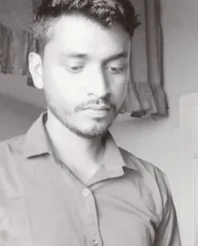
My passion is to develop and play android games, so I give information related to android games on mojolo.in and I am playing rummy and fantasy games from last 3 years and I have great experience about these apps.