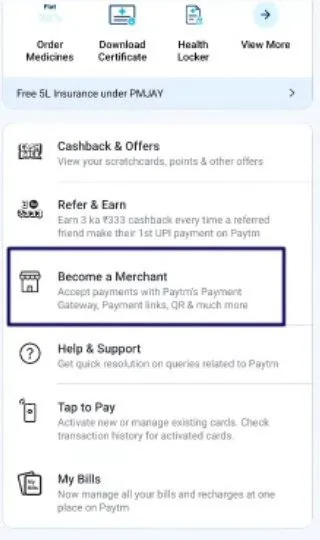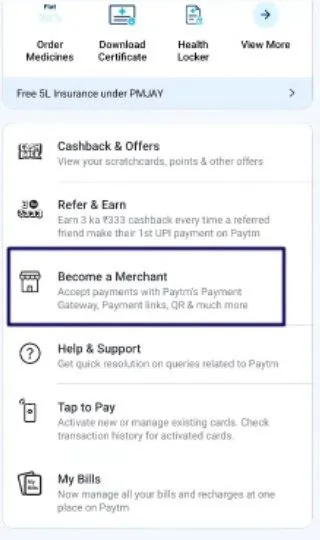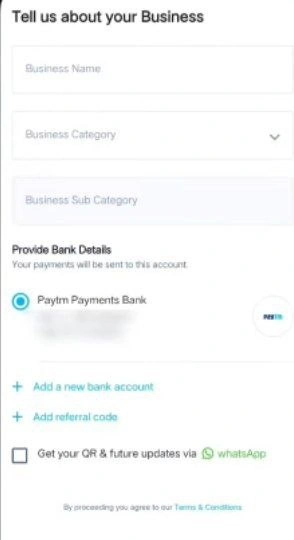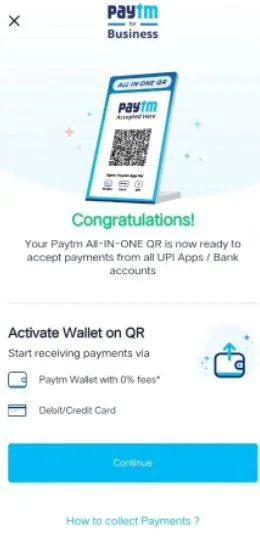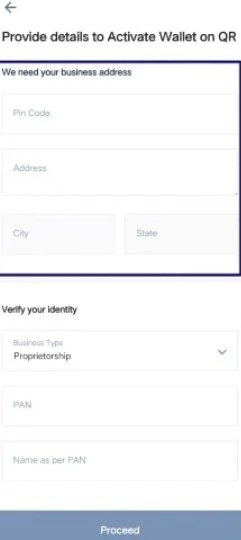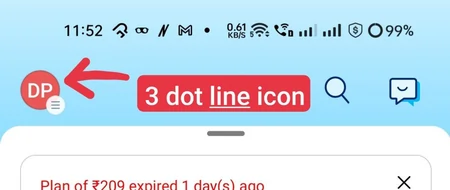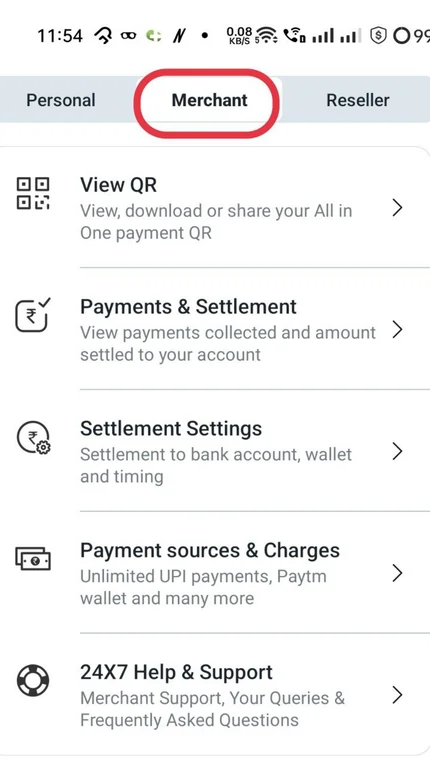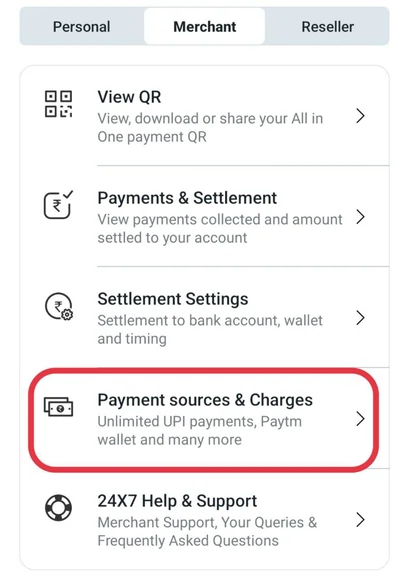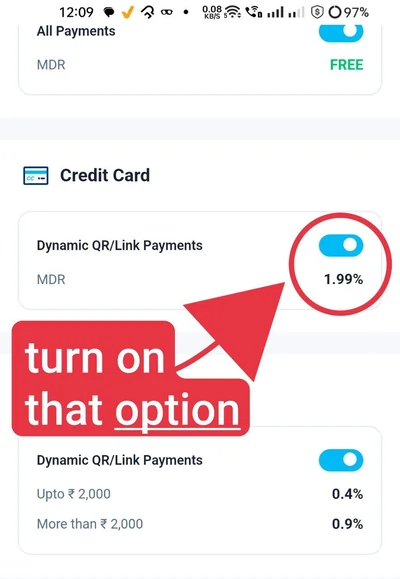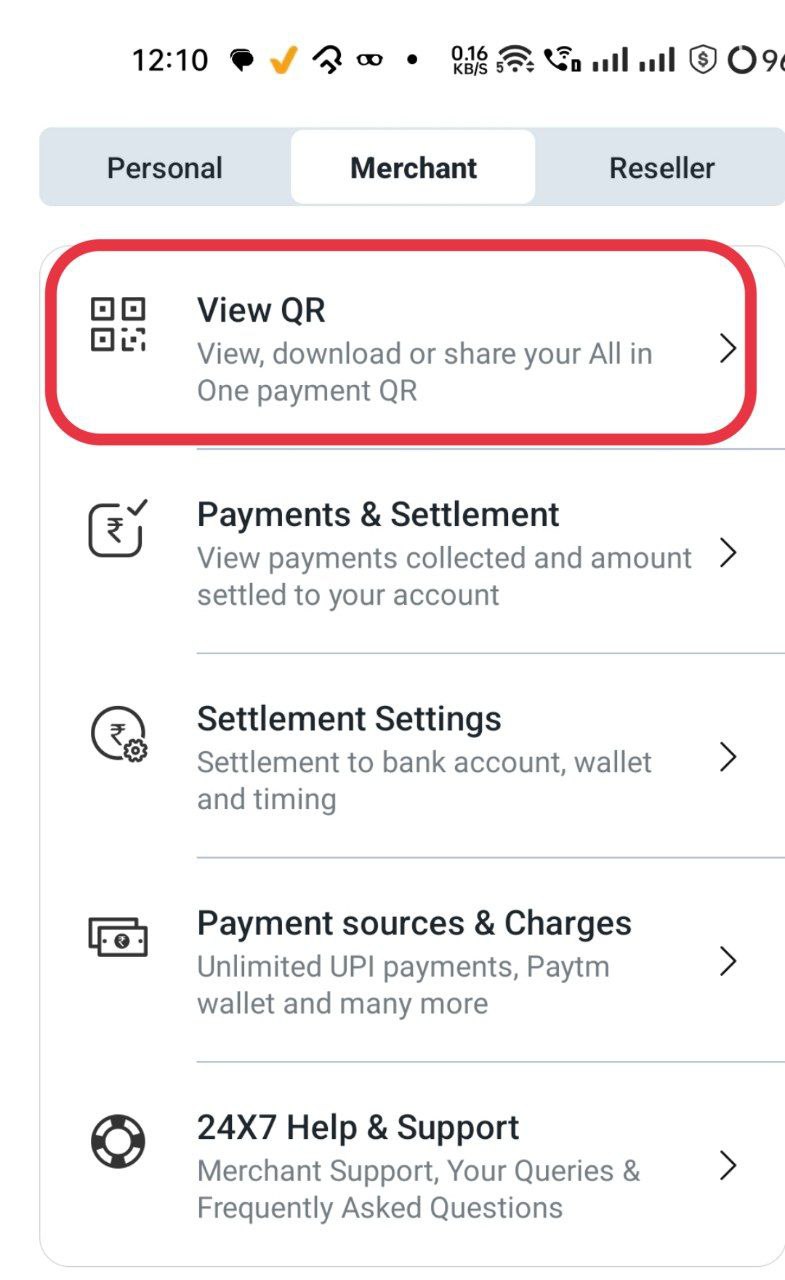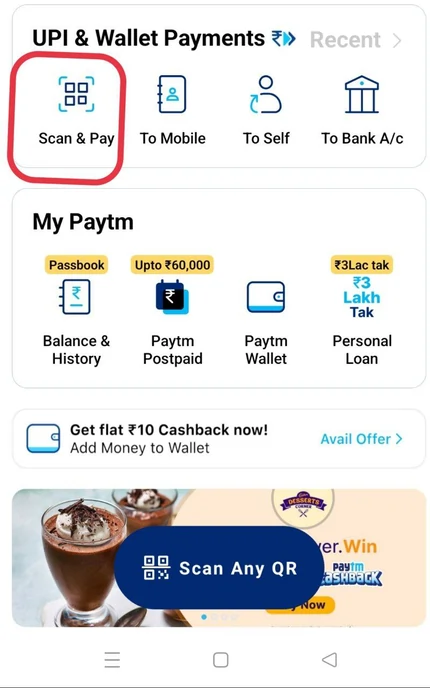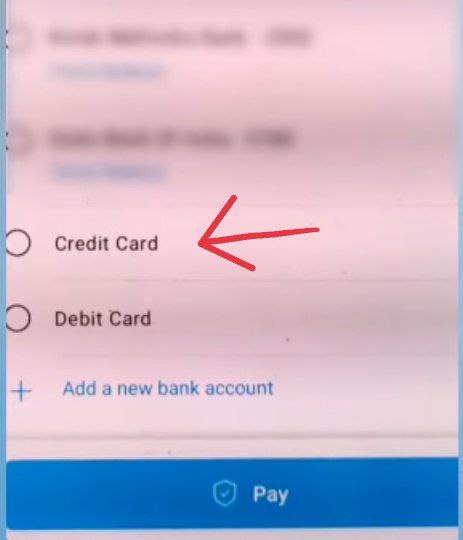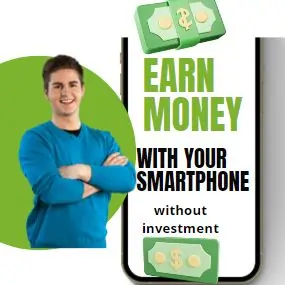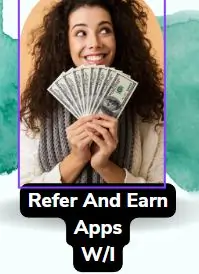After applying the credit card some restrictions are imposed by the credit company, due to which people are not able to withdraw money of credit card to bank account transfer. Similarly, Paytm Credit Card has also imposed restrictions, whereby the credit card money cannot be sent to the bank account. In view of this, today we are going to tell the trick to send Paytm credit card or other credit card amount to the bank account, so that credit card money transfer to bank account will initiate within minutes.
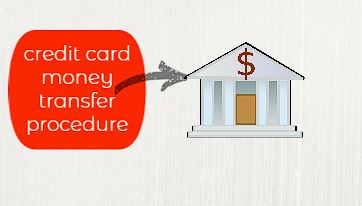
Paytm or Any Credit Card Money Transfer Procedure
- to transfer money from paytm credit card to bank account, you have to create a merchant account.
- To create a Paytm merchant account, open the Paytm app. After this, scroll down then click on the option to become a Merchant.


- Now click on the option to get your all-in-one QR code.
- After this, you can fill the name in the business name option, and you can select any business in the business category.

- Now add your bank account by clicking on the option with auto add new bank account.
- After filling all those options, click on the proceed option.
- After doing this, a congratulation message will appear on your mobile screen, then click on the Continue option.

- Now a new page will open in which you will have to provide your business address and personal information to verify your identity.

- After filling all the information click on proceed option then your Paytm merchant account will be created successfully.
- After successfully creating merchant account now open Paytm app then click on three line option.

- Then there will be merchant icon, click on it. After this, click on the option of Payment Source and Charges.


- Now there will be a credit card option in which you will have to turn on the dyamic Qr/ link payments option.

- By enabling this option, your Paytm merchant account becomes eligible to accept credit card payments.
- Now again go to Merchant Option. Now click on View QR option there then take screenshot or photo of Paytm Merchant QR code.

- Now create a new account in paytm app then scan your paytm merchant QR code by opening scan and pay option. Now enter the amount you want to transfer.

- After scanning the QR code there will be option of Credit and Debit card then click on Credit card option and fill your credit card details.

- Now click on payment option then fill OTP. After this, your money will be successfully transferred to your Paytm merchant account.
Read also – SBI Credit Card Referral Code – Get Rs500 Amazon Voucher
conclusion:
Friends, today we have told you the trick to credit card money transfer to bank account. By using this trick, people can transfer paytm credit card amount or any other bank credit card amount. If you face any problem by following that procedure, then you can ask us by commenting below.
FAQ:
What are the charges to transfer money from paytm credit card to bank account?
There is no charge for sending money.
How much amount of Paytm Credit Card can be sent to the bank account?
You can transfer the amount up to 1,90,000 to Paytm Credit Card.
How long does it take for the Paytm Credit Card amount to be transferred to the bank account?
It takes 1 to 2 working days to get the amount credited in the bank account.
how to use credit card in paytm?
Foremost, you have to apply for the credit card by filling the credit card application form by visiting the official website of Paytm Credit Card Then You will get the credit card after a few days of applying, then you can use the paytm credit card.
Hello, I’m Priyan, a passionate author at Mojolo. Specializing in crafting insightful how-to tutorials, I bring the vast world of online knowledge to your fingertips. With a keen eye for detail and a commitment to clarity, I transform complex topics into easy-to-understand guides, empowering readers to achieve their goals effortlessly.